Creating stunning graphics doesn’t have to be expensive or complicated. Meet VistaCreate, a user-friendly design tool perfect for beginners.
VistaCreate offers more than 200,000 templates and 70 million royalty-free assets, making it an ideal choice for those new to graphic design. You can easily create professional-quality images, videos, and social media posts without breaking the bank. With intuitive editing tools, you can remove backgrounds, create stickers, and modify text to suit your needs. Team collaboration is also a breeze, allowing you to invite up to 10 members to work on projects in real time. Plus, for a one-time payment of $89, you get lifetime access to all future Pro Plan updates. Discover how VistaCreate can help you elevate your brand’s visual appeal. Start designing with VistaCreate today!
Introduction To Vistacreate
Graphic design can be daunting for beginners. VistaCreate simplifies this process with an affordable and user-friendly platform. This tool is perfect for anyone looking to create professional designs without prior experience.
What Is Vistacreate?
VistaCreate is a design editing tool. It enables users to create high-quality graphics, images, and videos. The platform offers a robust content library and intuitive design tools. Both novice and experienced designers can generate professional creative assets for various uses. These include social media, print media, and more.
Purpose And Target Audience
The main purpose of VistaCreate is to provide an easy-to-use design tool. This tool is especially helpful for beginners. The platform offers over 200,000 templates for various design needs. Additionally, users have access to 70 million+ royalty-free photos, videos, vectors, and music.
- Templates: Social media posts, YouTube thumbnails, gift certificates, business cards, and more.
- Media Library: Access to 70 million+ royalty-free photos, videos, vectors, and music.
- Design Tools: Background removal, sticker creation, resizing, and text modification.
- Collaboration: Invite up to 10 team members, create brand kits, and collaborate on projects in real-time.
- Integration: Integrates with API, Facebook, LinkedIn, and Pinterest.
VistaCreate is targeted at individuals and small businesses. Those who need to create professional graphics quickly and affordably will benefit the most. The platform’s intuitive tools make it easy to use, even for those with no design experience.
| Feature | Description |
|---|---|
| Easy to Use | Intuitive editing tools for creating unique, professional designs quickly. |
| Cost-Effective | Access to a vast library of premium assets at no extra cost. |
| Team Collaboration | Work with up to 10 team members and maintain brand consistency with customizable brand kits. |
| Lifetime Access | One-time payment for lifetime access, including all future Pro Plan updates. |
The one-time payment is $89, which is 26% off the original price of $120. This includes access to all features, templates, and assets. Additionally, there is a 60-day money-back guarantee, allowing users to try VistaCreate for 2 months.
With VistaCreate, beginners can easily create stunning graphics. The platform’s features and affordability make it an ideal choice for anyone looking to enhance their design skills.

Credit: create.vista.com
Key Features Of Vistacreate
VistaCreate offers a suite of powerful tools that make graphic design accessible and enjoyable for beginners. With its vast library of templates and intuitive design tools, you can create stunning visuals effortlessly. Below, we explore the key features that make VistaCreate a top choice for novice designers.
User-friendly Interface
VistaCreate is designed with beginners in mind. The user-friendly interface makes navigation simple. You can find all tools and options easily. This helps reduce the learning curve, allowing users to focus on creativity rather than technical details.
Extensive Template Library
VistaCreate boasts an extensive collection of over 200,000 templates. These templates cover various needs, including social media posts, business cards, and gift certificates. This variety ensures you can find the perfect template for any project.
Drag-and-drop Functionality
The drag-and-drop functionality in VistaCreate simplifies the design process. You can easily add elements to your design by dragging them from the sidebar. This intuitive approach saves time and makes design adjustments straightforward.
Customizable Design Elements
With VistaCreate, you can customize design elements to fit your brand. This includes altering text, resizing images, and creating stickers. The flexibility in customization helps maintain consistency and uniqueness in your designs.
Stock Photos And Graphics
VistaCreate offers access to 70 million+ royalty-free photos, videos, and vectors. These assets are readily available to enhance your designs without additional cost. Having a vast media library ensures your designs look professional and polished.
VistaCreate is more than just a design tool. It provides a comprehensive solution for beginners to create high-quality graphics. With its user-friendly interface, extensive template library, and customizable elements, you can bring your creative ideas to life easily.
How Vistacreate Benefits Beginners
VistaCreate is an excellent tool for beginners who want to create high-quality graphics without a steep learning curve. With its intuitive design tools and extensive library of templates and assets, VistaCreate makes graphic design accessible and affordable for everyone.
Ease Of Use For Non-designers
VistaCreate is designed with beginners in mind. The interface is intuitive and user-friendly, allowing non-designers to create professional graphics without prior experience. The drag-and-drop feature simplifies the design process, making it easy to add and position elements.
Time-saving Templates
With over 200,000 templates available, VistaCreate saves time for beginners. These templates cover various needs, from social media posts to business cards. Users can quickly customize these templates to fit their brand, significantly reducing the time spent on design.
Affordable Design Solutions
VistaCreate offers a cost-effective solution for beginners. For a one-time payment of $89, users get lifetime access to over 70 million royalty-free assets and all future Pro Plan updates. This makes high-quality design accessible without recurring costs.
| Feature | Details |
|---|---|
| Templates | 200,000+ templates for various uses |
| Media Library | 70 million+ royalty-free assets |
| One-Time Payment | $89 for lifetime access |
Learning Resources And Tutorials
VistaCreate provides a wealth of learning resources and tutorials. These resources help beginners understand the platform and improve their design skills. Step-by-step guides and video tutorials make it easy to learn at your own pace.
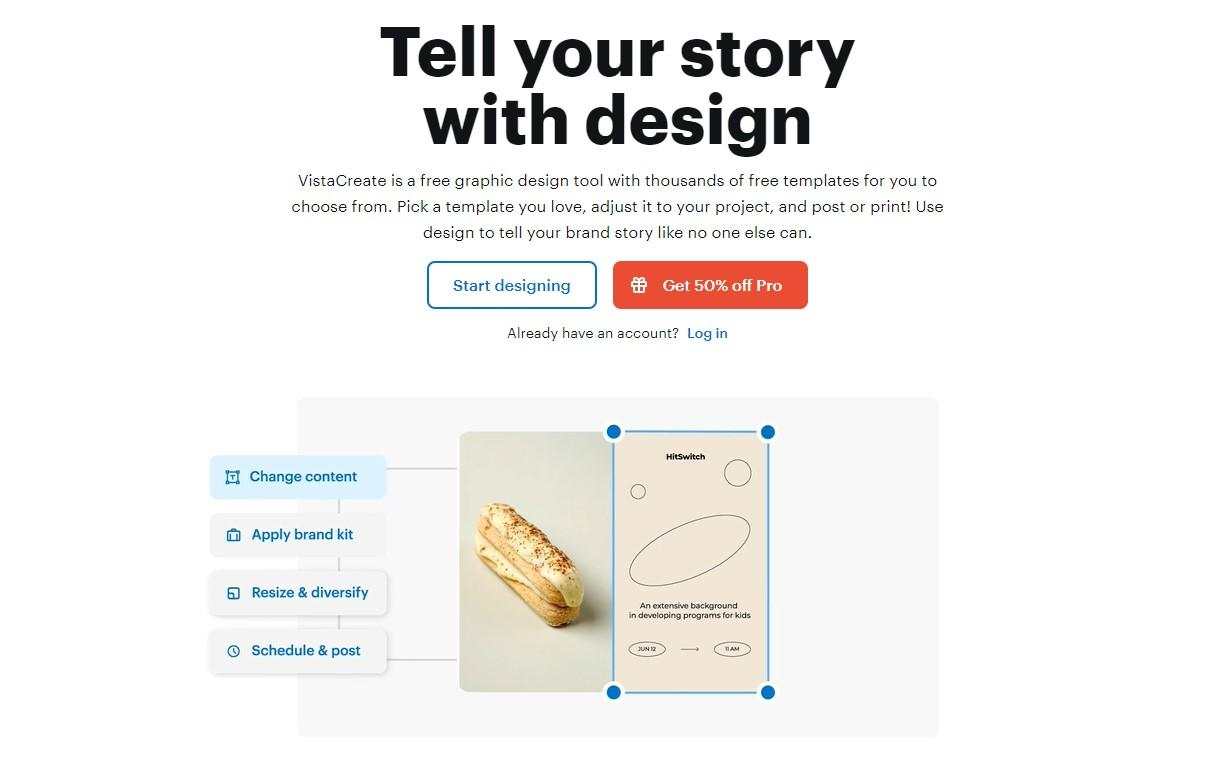
Credit: dorik.com
Pricing And Affordability
VistaCreate is an affordable graphic design tool for beginners. It offers a variety of features and assets at a reasonable price. Let’s explore its pricing structure and the value it brings to users.
Subscription Plans
VistaCreate provides a single, straightforward payment plan. For a one-time payment of $89, users gain lifetime access to the platform. This plan includes all future Pro Plan updates. Here is what you get with this payment:
- Access to 200,000+ templates
- 70 million+ royalty-free assets
- Background removal tool
- Unlimited storage
- Team account for up to 10 members
- Infinite brand kits
- Sticker maker
- Scheduling and posting to social media (Facebook, Instagram, Pinterest)
- Music addition to images
Free Vs. Paid Features
VistaCreate offers both free and paid features. The free version allows users to create designs using a limited selection of templates and media assets. The paid version, however, offers much more:
| Features | Free Version | Paid Version |
|---|---|---|
| Templates | Limited access | 200,000+ templates |
| Media Library | Limited assets | 70 million+ royalty-free assets |
| Background Removal | Not available | Included |
| Storage | Limited | Unlimited |
| Team Collaboration | Not available | Up to 10 members |
| Brand Kits | Not available | Infinite |
| Sticker Maker | Not available | Included |
| Social Media Posting | Not available | Included |
| Music Addition | Not available | Included |
Value For Money
For beginners, VistaCreate offers excellent value for money. The one-time payment of $89 provides access to a vast array of features and assets. The ability to create professional designs without recurring costs is a significant advantage. Additionally, the inclusion of future updates ensures users always have access to the latest tools and features.
The platform’s combination of affordability, comprehensive features, and lifetime access makes it an ideal choice for novice designers.
Pros And Cons Of Vistacreate
VistaCreate is a design editing tool that helps both beginners and experienced designers create professional graphics, images, and videos. It offers a large library of templates and media assets, along with powerful design tools. Here, we explore the strengths and areas for improvement of VistaCreate, based on user feedback and reviews.
Strengths And Advantages
VistaCreate offers several key strengths that make it an attractive option for beginners:
- Easy to Use: The intuitive editing tools make it simple for anyone to create unique, professional designs quickly.
- Vast Template Library: Access to over 200,000 templates for various design needs.
- Extensive Media Assets: Users can utilize 70 million+ royalty-free photos, videos, vectors, and music.
- Cost-Effective: A one-time payment of $89 provides lifetime access, including all future Pro Plan updates.
- Team Collaboration: Invite up to 10 team members to work on projects in real-time and maintain brand consistency with customizable brand kits.
- Background Removal: Easily remove backgrounds from images for a polished look.
Areas For Improvement
Despite its many benefits, some areas could be improved:
- Limited Customization: Some users feel that there could be more options for customizing templates and designs.
- Learning Curve: Although the tool is user-friendly, beginners may still need some time to get fully accustomed to all features.
- Performance: Users have reported occasional slow performance when handling large files or complex projects.
User Feedback And Reviews
Here is what users are saying about VistaCreate:
- Positive Feedback: Many users appreciate the ease of use and the vast library of templates and media assets. The one-time payment for lifetime access is also highly valued.
- Constructive Criticism: Users have suggested improvements in customization options and performance, particularly when working with large files.
Overall, VistaCreate has received positive reviews for being an affordable and user-friendly design tool. The ability to collaborate with team members and access a vast array of templates and assets makes it a strong choice for beginners.

Credit: marketingwithwp.com
Ideal Users And Scenarios For Vistacreate
VistaCreate is an affordable graphic design tool perfect for beginners. It offers a wide range of templates and assets. Let’s explore who can benefit from it the most.
Best For Small Businesses
Small businesses often need to create professional graphics but lack the budget for expensive design tools. VistaCreate provides access to over 200,000 templates and 70 million+ royalty-free assets. This helps small business owners design promotional materials, such as:
- Business cards
- Flyers
- Gift certificates
Small business owners can save time and money while maintaining a professional look.
Perfect For Social Media Managers
Social media managers need to create engaging content regularly. VistaCreate is ideal for this role due to its extensive library of templates and design tools. With features like background removal and text modification, social media managers can create:
- Eye-catching social media posts
- YouTube thumbnails
- Instagram stories
VistaCreate also allows scheduling and posting to platforms like Facebook, Instagram, and Pinterest, saving time and effort.
Suitable For Personal Projects
Individuals looking to create high-quality graphics for personal projects will find VistaCreate useful. It is easy to use, making it perfect for beginners. Whether you want to design:
- Personalized greeting cards
- Photo collages
- Custom invitations
VistaCreate offers intuitive editing tools and a vast media library to help you bring your ideas to life.
| Feature | Description |
|---|---|
| Templates | 200,000+ templates for various uses |
| Media Library | 70 million+ royalty-free assets |
| Design Tools | Background removal, text modification, resizing |
| Collaboration | Invite up to 10 team members |
Frequently Asked Questions
What Is Vistacreate?
Vistacreate is an affordable graphic design tool for beginners. It offers various templates and resources for easy design creation.
How User-friendly Is Vistacreate?
Vistacreate is highly user-friendly. Its intuitive interface allows even beginners to create professional designs effortlessly.
Does Vistacreate Offer Free Templates?
Yes, Vistacreate offers a wide range of free templates. These templates cater to various design needs and styles.
Can I Use Vistacreate For Social Media Graphics?
Absolutely, Vistacreate is perfect for social media graphics. It provides customizable templates for all major social platforms.
Conclusion
VistaCreate provides an excellent solution for beginners in graphic design. Its vast library of templates and assets makes design simple. The user-friendly tools help you create professional graphics quickly. Collaboration features enhance teamwork. It’s affordable too, with a one-time payment for lifetime access. Try VistaCreate now to elevate your design game effortlessly.Check out VistaCreate today and start creating stunning graphics for your brand.


