Squarespace and Wix are two popular website builders. Both offer unique features and benefits.
But which one is better for you? Website builders are essential tools for anyone looking to create a site without coding. Squarespace and Wix stand out in this field. They provide user-friendly interfaces, templates, and customization options. Comparing these two can help you decide which fits your needs best.
Whether you want a personal blog, an online store, or a business site, choosing the right platform is crucial. This guide will explore the key aspects of both Squarespace and Wix. By the end, you will have a clearer idea of which one suits your requirements. Let’s dive in and see how they stack up against each other.
Ease Of Use
Choosing between Squarespace and Wix can be challenging, especially when considering ease of use. A smooth user experience is vital for both beginners and experienced users. Here, we will dive into the ease of use for both platforms, focusing on their user interface and setup process.
User Interface
The user interface is crucial in determining how easily you can build your website. Both Squarespace and Wix offer distinct experiences.
Squarespace features a sleek, minimalist interface. The design prioritizes simplicity, ensuring that users can navigate without feeling overwhelmed. The main dashboard is clean, with a sidebar providing access to all essential tools.
- Design Flexibility: Squarespace offers a range of templates that are visually stunning and highly customizable.
- Drag-and-Drop: While Squarespace offers drag-and-drop functionality, it is slightly more structured, which helps maintain design consistency.
- Customer Support: The interface integrates help prompts and tutorials, making it easier for new users to find their way around.
Wix, on the other hand, offers a more playful and flexible interface. It allows users to place elements anywhere on the page, giving a sense of total creative freedom.
- Design Flexibility: Wix boasts a wide variety of templates and a highly flexible editor.
- Drag-and-Drop: Wix’s drag-and-drop editor is more freeform, allowing for more creative control.
- Customer Support: Wix includes in-editor tips and a comprehensive help center to assist users.
Here is a quick comparison table:
| Feature | Squarespace | Wix |
|---|---|---|
| Design Flexibility | Structured | Freeform |
| Drag-and-Drop | Simplified | Highly Flexible |
| Customer Support | Integrated Prompts | In-Editor Tips |
Setup Process
Setting up your website is the next critical step after choosing a platform. Both Squarespace and Wix offer user-friendly setup processes.
Squarespace guides users through a streamlined setup process. After signing up, you choose a template that suits your needs. The platform then walks you through customizing your site with a series of easy-to-follow steps.
- SEO Tools: Squarespace includes built-in SEO tools to help optimize your site from the start.
- E-Commerce Features: If you are setting up an online store, Squarespace offers integrated e-commerce features.
- Pricing Comparison: Squarespace plans are straightforward, with clear pricing tiers that match the features offered.
Wix offers a more flexible setup. After registering, you have the option to use the ADI (Artificial Design Intelligence) or the classic editor. The ADI asks a few questions and then builds a site tailored to your answers.
- SEO Tools: Wix provides robust SEO tools and a dedicated SEO Wiz to guide you.
- E-Commerce Features: Wix supports a variety of e-commerce features, ideal for online stores.
- Pricing Comparison: Wix offers multiple pricing plans, allowing users to choose a plan that fits their budget and needs.
Let’s compare the setup processes:
| Feature | Squarespace | Wix |
|---|---|---|
| SEO Tools | Built-In | SEO Wiz |
| E-Commerce Features | Integrated | Varied Options |
| Pricing Comparison | Straightforward | Multiple Plans |
Design Flexibility
When comparing Squarespace and Wix, design flexibility is a crucial factor. Both platforms offer users the ability to create visually appealing websites, but they do so in different ways. This section will explore how each platform measures up in terms of template variety and customization options.
Template Variety
Both Squarespace and Wix provide a wide range of templates, but their approaches differ. Squarespace templates are known for their sleek, modern designs. They are ideal for portfolios, blogs, and online stores. These templates are professionally designed and have a high-end feel. Squarespace offers around 100 templates, each categorized for different website types.
- Professional designs
- Modern and sleek
- Great for portfolios and e-commerce
Wix templates, on the other hand, offer more variety. With over 500 templates, Wix caters to a broader audience. This includes small businesses, restaurants, and personal websites. While not all designs are as polished as Squarespace, the sheer number of options means there is something for everyone.
- Over 500 templates
- Cater to a wide range of industries
- Variety in design quality
To summarize, if you prefer quality over quantity, Squarespace might be better. For those who want more choices, Wix is a solid option.
Customization Options
Website customization is another area where Squarespace and Wix differ. Squarespace has a user-friendly interface and offers a drag-and-drop builder. Users can easily add or remove elements. However, customization is somewhat limited to ensure designs stay consistent.
- Drag-and-drop builder
- Limited customization to maintain design integrity
- Easy to use
Wix excels in customization. Its drag-and-drop builder allows for more freedom. Users can place elements anywhere on the page, offering more control over the design. Wix also provides an extensive app market, enabling users to add extra functionality to their sites.
- High customization flexibility
- Extensive app market
- Drag-and-drop builder with more freedom
In terms of website performance, both platforms offer responsive design. This ensures sites look good on all devices. Squarespace tends to have better seo features built-in, while Wix allows for more extensive customization.
Ecommerce capabilities are robust on both platforms, but Squarespace might have an edge with its integrated features. Pricing comparison shows that both platforms have various plans to suit different needs.
Ultimately, the choice between Squarespace and Wix depends on your specific needs for design flexibility and customization.

Pricing Plans
Choosing between Squarespace and Wix can be challenging. Both platforms offer unique benefits. One important factor in your decision is the pricing plans. Let’s explore the costs and see which one offers better value for your money.
Cost Comparison
Squarespace and Wix have different pricing structures. It’s important to understand what each plan offers before making a decision.
Squarespace has four pricing plans:
- Personal: $16/month
- Business: $23/month
- Basic Commerce: $27/month
- Advanced Commerce: $49/month
Each plan includes features like a custom domain, SSL security, and 24/7 customer support.
Wix offers a variety of plans:
- Combo: $14/month
- Unlimited: $18/month
- Pro: $23/month
- VIP: $39/month
- Business Basic: $23/month
- Business Unlimited: $27/month
- Business VIP: $49/month
Wix plans come with a free domain for one year, ad vouchers, and different storage options.
Here’s a quick comparison table:
| Plan | Squarespace | Wix |
|---|---|---|
| Basic Plan | $16/month | $14/month |
| Mid-Range Plan | $23/month | $23/month |
| Advanced Plan | $49/month | $49/month |
Value For Features
Understanding the value for features is crucial in a website builder comparison. Both Squarespace and Wix offer a wide range of features, but their focus areas differ.
Squarespace excels in design flexibility and template customization. Its templates are elegant and suitable for portfolios, blogs, and small businesses. Squarespace’s ecommerce features are robust, offering options for inventory management, product catalogs, and abandoned cart recovery. The SEO capabilities are strong, with built-in tools for optimizing your site.
Wix is known for its user-friendly interface. It provides a drag-and-drop editor, making it easy for beginners. Wix offers a large number of templates, categorized by industry. The platform also includes ecommerce features, such as payment gateways and product galleries. Additionally, Wix has an extensive app market to add more functionalities to your site.
Both platforms provide excellent customer support. Squarespace offers 24/7 email support and live chat during business hours. Wix offers phone support, a help center, and a dedicated VIP support for higher-tier plans.
In terms of value for features, it depends on your specific needs. If you prioritize design and ecommerce, Squarespace might be the better choice. If ease of use and a wide range of templates are important, Wix could be more suitable.
E-commerce Capabilities
Choosing between Squarespace and Wix can be a challenge, especially for those who want to build an e-commerce website. Both platforms offer robust e-commerce capabilities, but they cater to different needs and preferences. Let’s dive into the specific features each platform offers to help you make an informed decision.
Selling Features
Squarespace and Wix both provide a wide range of selling features, but there are some differences in their offerings.
Squarespace is known for its Sleek Design Templates and Advanced Customization Options. It offers:
- Unlimited products
- Inventory management
- Product variants and customizations
- Abandoned cart recovery
- Customer accounts
- Subscriptions and memberships
These features make Squarespace a solid choice for those who want a more visually appealing and professional-looking store.
On the other hand, Wix offers a more User-Friendly Interface and Flexible Design Capabilities. It provides:
- Unlimited products
- Inventory management
- Product options and variants
- Automated sales tax
- Customer accounts
- Multichannel selling (eBay, Amazon)
Wix’s multichannel selling and automated sales tax calculation are standout features for those looking to expand their reach across various platforms. While both platforms offer strong e-commerce solutions, your choice may depend on your specific needs and preferences.
Payment Options
Squarespace and Wix both support a variety of payment processing options to ensure your customers have a seamless checkout experience.
Squarespace offers the following payment options:
- Stripe
- PayPal
- Apple Pay
- Square (for in-person payments)
Squarespace integrates these payment gateways smoothly into their platform, ensuring secure and reliable transactions. Stripe and PayPal are popular choices due to their wide acceptance and ease of use.
Wix supports a broader range of payment options, including:
- Wix Payments
- Stripe
- PayPal
- Square
- Apple Pay
- Google Pay
- Manual payments (cash, checks)
With Wix Payments, you can manage all your transactions directly from the Wix dashboard, simplifying the payment processing experience. The addition of Google Pay and manual payment options gives Wix an edge in terms of flexibility.
Both platforms offer secure and reliable payment options, but Wix’s extensive payment options may appeal to those who want more flexibility in how they accept payments.

Seo And Marketing Tools
Choosing between Squarespace and Wix can be challenging, especially when considering SEO and Marketing Tools. Both website builders offer unique features to enhance your online presence. Understanding their SEO capabilities and marketing integrations can help you decide which platform suits your needs better.
Seo Features
Squarespace and Wix offer robust SEO tools, but they differ in some aspects. Let’s explore their SEO features in detail:
Squarespace Features:
- Automatic SEO Optimization for all pages
- Customizable meta titles and descriptions
- Image alt text editing
- Automatic sitemap generation
- Responsive Design for mobile-friendly websites
These features help ensure your site ranks well on search engines. The automatic SEO optimization and sitemap generation are particularly useful for beginners.
Wix Capabilities:
- SEO Wiz for step-by-step guidance
- Custom meta tags for each page
- 301 redirects for URL changes
- Image optimization with alt text
- Mobile optimization for all sites
Wix offers an intuitive SEO Wiz, which provides personalized SEO plans. This tool is excellent for those new to SEO as it simplifies the process.
| Feature | Squarespace | Wix |
|---|---|---|
| Meta Tags | Yes | Yes |
| 301 Redirects | No | Yes |
| SEO Guide | No | SEO Wiz |
| Sitemap | Automatic | Automatic |
Marketing Integrations
Marketing tools are essential for any website. Let’s see how Squarespace and Wix stack up in this area:
Squarespace Features:
- Built-in email campaigns
- Social media integrations
- Blogging options
- Advanced analytics
- Pop-ups and banners for promotions
Squarespace’s built-in email campaigns and social media integrations make it easy to manage your marketing efforts. Advanced analytics help track your site’s performance. Visit Official Page
Wix Capabilities:
- Email marketing through Wix Ascend
- Social media post creation
- Blogging options
- Customizable promotional pop-ups
- Detailed analytics and reports
Wix Ascend offers a comprehensive suite of marketing tools. It includes email marketing, social media post creation, and detailed analytics. The customizable pop-ups are excellent for capturing leads. Visit Wix Official Page
| Feature | Squarespace | Wix |
|---|---|---|
| Email Marketing | Built-in | Wix Ascend |
| Social Media Integration | Yes | Yes |
| Analytics | Advanced | Detailed |
| Pop-ups | Yes | Customizable |
Both platforms offer excellent marketing tools, but Wix’s Ascend provides a more comprehensive suite. Squarespace’s built-in features are great for those seeking simplicity.
Customer Support
When comparing Squarespace vs Wix, one essential factor is their customer support. Both website builders offer various customer support options. Understanding how they stack up can help you decide which platform better suits your needs.
Support Channels
Squarespace and Wix both provide multiple support channels, but they differ in their approach and availability.
Squarespace offers:
- 24/7 email support
- Live chat support
- Extensive knowledge base
- Community forum
Squarespace’s live chat is available from Monday to Friday. Their knowledge base contains articles, video tutorials, and webinars to help users. The community forum is a great place to ask questions and get answers from other users.
Wix provides:
- 24/7 callback service
- Email support
- Comprehensive help center
- Community forum
- Social media support
Wix’s callback service allows users to request a call at their convenience. Their help center includes articles, video tutorials, and step-by-step guides. The community forum and social media platforms also offer additional support channels for users.
Response Time
Response time is critical when you need immediate assistance. Both Squarespace and Wix aim to respond quickly, but they have different performance metrics.
Squarespace:
- Email support response time: within 1 hour
- Live chat response time: within minutes
- Knowledge base: instant access
- Community forum: varies, usually within a few hours
Squarespace’s email support is known for its quick responses, and live chat offers almost immediate help during operating hours. Their knowledge base and community forum provide instant access to information and peer support.
Wix:
- Callback service: within 5 minutes
- Email support response time: within 24 hours
- Help center: instant access
- Community forum: varies, typically within a few hours
- Social media support: varies, typically within a day
Wix’s callback service ensures users receive a call within minutes. Email support takes up to a day, but the help center offers immediate access to resources. The community forum and social media support provide additional options, though response times can vary.
User Feedback
Choosing between Squarespace and Wix can be challenging, especially with so many options available. One way to make the decision easier is by looking at user feedback. Understanding what actual users think about these platforms can provide valuable insights into their strengths and weaknesses.
Customer Reviews
Both Squarespace and Wix have garnered a significant amount of customer reviews online. Users often praise Squarespace for its sleek, modern templates and the ease of creating visually appealing websites. Many appreciate the professional look that Squarespace websites tend to have, making it a popular choice for portfolio sites, blogs, and online stores.
Here are some points from customer reviews:
- Squarespace: Users love the design quality and aesthetics.
- Wix: Users appreciate the flexibility and customization options.
On the other hand, Wix users often highlight the platform’s user-friendliness. They mention how easy it is to drag and drop elements to create a website. Beginners and non-tech-savvy users find Wix more intuitive.
Below is a brief comparison of the customer reviews:
| Aspect | Squarespace | Wix |
|---|---|---|
| Design Quality | Highly praised | Good, but not as high as Squarespace |
| User-Friendliness | Moderate | Very High |
| Customization | Limited | Extensive |
Common Complaints
Despite the positive reviews, both platforms have their share of complaints. For Squarespace, users frequently mention the lack of extensive customization options. The templates, while beautiful, can be restrictive, which limits the ability to make unique changes.
Common complaints about Squarespace include:
- Limited customization: Users feel restricted with template changes.
- Pricing: Some find it expensive compared to other platforms.
Wix, on the other hand, often receives complaints about its cluttered interface. Some users find the multitude of options overwhelming, making it difficult to locate specific features. Additionally, the free plan includes Wix ads, which can be intrusive.
Common complaints about Wix include:
- Cluttered interface: Some users find it confusing.
- Wix ads: Free plans display ads, which some users dislike.
By examining both customer reviews and common complaints, you can get a clearer picture of which platform might be better suited for your needs.
Final Verdict
Choosing between Squarespace and Wix can be tough. Both platforms offer unique features and strengths. If you need to make a decision, think about your specific needs and goals. Here’s a final verdict to help you decide.
Best For Beginners
Beginners need simplicity. They prefer an easy-to-navigate interface. Squarespace is great for this. It offers:
- Easy-to-use drag-and-drop editor
- Beautiful, professional templates
- 24/7 customer support
Wix also caters to beginners. It provides:
- Intuitive user interface
- Wide range of customizable templates
- AI-based design assistance (Wix ADI)
To compare:
| Feature | Squarespace | Wix |
|---|---|---|
| Ease of Use | Very Easy | Extremely Easy |
| Templates | Professional and Modern | Wide Range, Highly Customizable |
| Support | 24/7 | Comprehensive |
Wix offers a more user-friendly experience. Its AI-based assistance helps beginners create websites quickly. Squarespace, though, appeals to those who appreciate design and aesthetics.
Best For E-commerce
For e-commerce, both platforms have robust features. Squarespace provides:
- Integrated shopping cart
- Powerful inventory management
- Secure checkout process
Wix, on the other hand, offers:
- Wide range of payment options
- Advanced marketing tools
- Flexible shipping options
To compare:
| Feature | Squarespace | Wix |
|---|---|---|
| Payment Options | Limited | Wide Range |
| Inventory Management | Powerful | Good |
| Marketing Tools | Basic | Advanced |
Wix stands out for its wide range of payment options and marketing tools. Squarespace excels in design and inventory management. Choose based on your specific e-commerce needs.
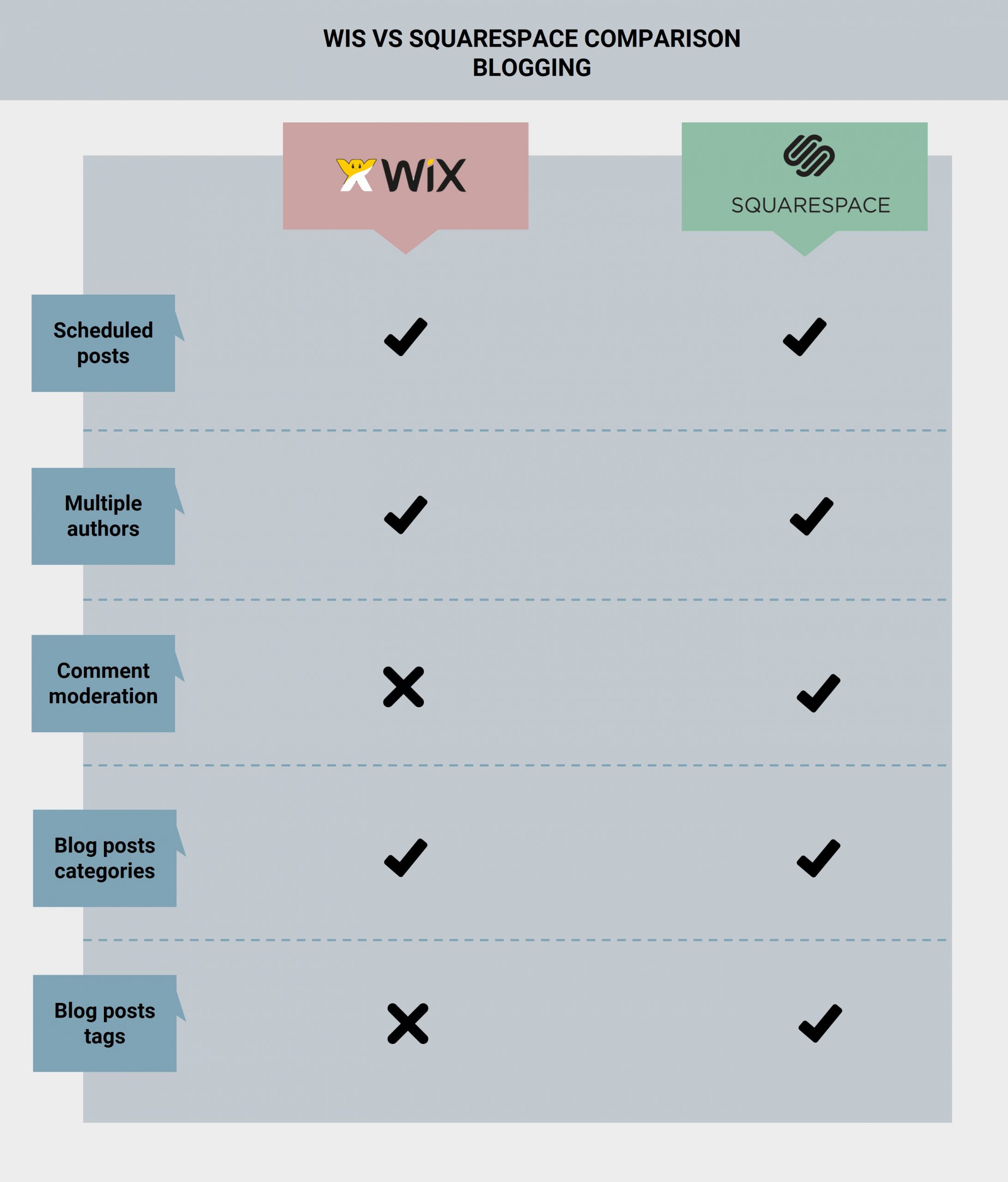
Credit: litextension.com
Frequently Asked Questions
What Is The Main Difference Between Squarespace And Wix?
Squarespace excels in design and aesthetics, ideal for creatives. Wix offers more flexibility with its drag-and-drop editor, perfect for beginners.
Is Squarespace Or Wix Better For Seo?
Both platforms offer solid SEO tools. Squarespace has built-in features, while Wix provides more customizable options for advanced users.
Which Platform Is Cheaper, Squarespace Or Wix?
Wix offers a free plan and more affordable tiers. Squarespace is pricier but includes more design templates and built-in features.
Are Squarespace And Wix Mobile-friendly?
Yes, both platforms offer mobile-responsive templates. Squarespace automatically optimizes designs, while Wix allows for more manual adjustments.
Conclusion
Choosing between Squarespace and Wix depends on your needs. Squarespace offers stunning templates and strong e-commerce features. Wix provides more design freedom and easier customization. Both platforms have unique strengths. Consider your priorities and goals. Need an online store? Squarespace might be better.
Want more design control? Wix could be your choice. Evaluate your specific requirements. Then, make an informed decision. Both platforms can help you create a beautiful website. Happy building!




