Yes, Sage is a popular accounting software. But is it the best choice?
Choosing the right accounting software is crucial for any business. Sage has a strong reputation and offers many features. But, with so many options available, it’s important to evaluate if Sage stands out as the best. This blog will dive into Sage’s key features, benefits, and any limitations.
We’ll also compare it with other top accounting software to help you make an informed decision. Whether you’re a small business owner or a large enterprise, understanding if Sage meets your needs is essential. Stay with us as we explore if Sage truly is the best accounting software for you.
Introduction To Sage
Choosing the right accounting software is crucial for managing your finances effectively. Sage Accounting Software is a popular choice among businesses of all sizes. But is it the best? Let’s dive into an introduction to Sage to find out.
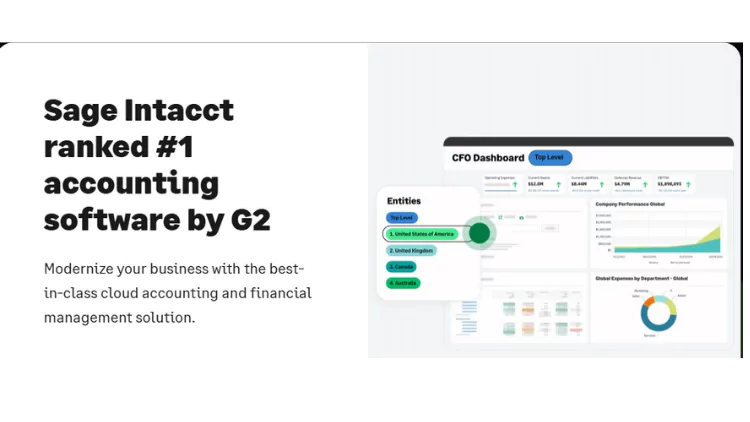
Company Background
Sage is a well-established company in the accounting software industry. Founded in 1981, Sage has grown to become one of the leading providers of Bookkeeping Software and Financial Management solutions. Headquartered in Newcastle, UK, the company serves millions of customers worldwide.
Key highlights of Sage’s history include:
- Over 40 years of experience in the industry
- Operations in over 20 countries
- Millions of satisfied customers globally
Sage Accounting Software offers a range of products tailored to different business needs. From Small Business Accounting to Enterprise Resource Planning, Sage covers it all. The company’s commitment to innovation and customer satisfaction is evident in its continuous updates and improvements to its software.
Product Range
Sage provides a diverse range of products designed to meet various accounting needs. These products include:
- Sage Business Cloud Accounting: Ideal for small businesses and startups, this Cloud Accounting Solution offers easy invoicing, expense tracking, and real-time financial reporting.
- Sage 50cloud: A hybrid solution that combines desktop software with cloud capabilities for enhanced flexibility and control.
- Sage Intacct: This Enterprise Resource Planning (ERP) solution is perfect for larger businesses requiring advanced financial management and automation.
To help you understand the Cost of Sage Software, here is a simple comparison:
| Product | Monthly Cost | Key Features |
|---|---|---|
| Sage Business Cloud Accounting | $10 – $25 | Invoicing, Expense Tracking, Real-time Reporting |
| Sage 50cloud | $50 – $100 | Desktop and Cloud Integration, Advanced Reporting |
| Sage Intacct | Custom Pricing | Advanced Financial Management, Automation |
User feedback is also essential. User Reviews often praise Sage for its Accounting Software Features like ease of use, robust reporting, and excellent customer support. Comparing Sage with other software can help you make an informed decision.
Key Features Of Sage
Choosing the right accounting software is crucial for managing your business finances effectively. Is Sage the best accounting software for your needs? Let’s explore the key features of Sage, which make it a strong contender in the world of financial management tools.
User-friendly Interface
Sage boasts a user-friendly interface designed to simplify accounting tasks for all users, including those with limited technical knowledge. The dashboard is intuitive, with clear navigation and easy access to essential functions. Key features of Sage’s interface include:
- Streamlined Navigation: Quickly find what you need with a well-organized menu.
- Dashboard Customization: Tailor the dashboard to display the most relevant information for your business.
- Helpful Tutorials: Access step-by-step guides to help you get started and make the most of Sage.
The interface also supports multiple languages, making it accessible to a broader audience. Consistent updates ensure that the software remains user-friendly and in line with current technology trends. The simplicity of Sage’s interface significantly enhances the user experience, making it a preferred choice in accounting software reviews.
Customization Options
One of the standout features of Sage is its extensive customization options. This flexibility allows businesses to tailor the software to their specific needs. Key customization options include:
| Customization Aspect | Description |
|---|---|
| Report Generation | Create custom financial reports to track specific metrics relevant to your business. |
| Invoice Templates | Design personalized invoice templates that reflect your brand identity. |
| Integration Capabilities | Integrate Sage with other software solutions you use, such as CRM or payroll systems. |
These customization options ensure that Sage can adapt to a wide range of business types and sizes, from small business accounting to larger enterprises. The ability to tailor the software enhances its functionality and makes it a versatile tool in the realm of cloud accounting solutions.
Sage Pricing Structure
When evaluating whether Sage is the best accounting software, one crucial factor to consider is its pricing structure. Knowing the costs associated with Sage Accounting Software helps businesses make informed decisions. Let’s delve into Sage’s pricing and what users can expect.
Subscription Plans
Sage offers various subscription plans tailored to different business needs. These plans provide flexibility and scalability, making Sage a popular choice among small businesses.
Here are the main subscription plans available:
| Plan | Monthly Cost | Key Features |
|---|---|---|
| Start | $10 | InvoicingExpense TrackingBank Reconciliation |
| Standard | $25 | All Start FeaturesFinancial ReportingCash Flow Management |
| Plus | $35 | All Standard FeaturesMulti-Currency SupportAdvanced Analytics |
Each plan has its unique set of accounting software features. The Start Plan is suitable for freelancers and very small businesses. The Standard Plan suits growing small businesses that need detailed financial management. The Plus Plan is ideal for businesses dealing with international clients, thanks to its multi-currency support.
Sage’s subscription pricing is competitive, especially when compared to other cloud-based accounting solutions. User reviews Sage Accounting often highlight the value-for-money aspect of these plans.
Hidden Costs
While the subscription plans are clear, it’s essential to be aware of potential hidden costs in accounting software. These can affect the overall cost of using Sage Accounting Software.
Some hidden fees in accounting software that users should watch out for include:
- Add-Ons: Additional features or modules not included in the basic subscription. For example, payroll services or advanced reporting tools.
- User Licenses: The cost of adding extra users to the account. Some plans may only include one or two users.
- Support Fees: Premium support options may come at an additional cost. Access to dedicated support or faster response times might incur extra charges.
It’s crucial to factor in these potential costs when conducting an accounting software comparison. While Sage offers robust features, businesses must ensure they understand the total cost involved. Sage alternatives may have different pricing structures, so comparing them helps in making an informed decision.
User reviews Sage Accounting often emphasize the importance of clarity in pricing. By understanding both the subscription pricing and any hidden fees, businesses can better manage their finances and choose the best accounting software for small business needs.
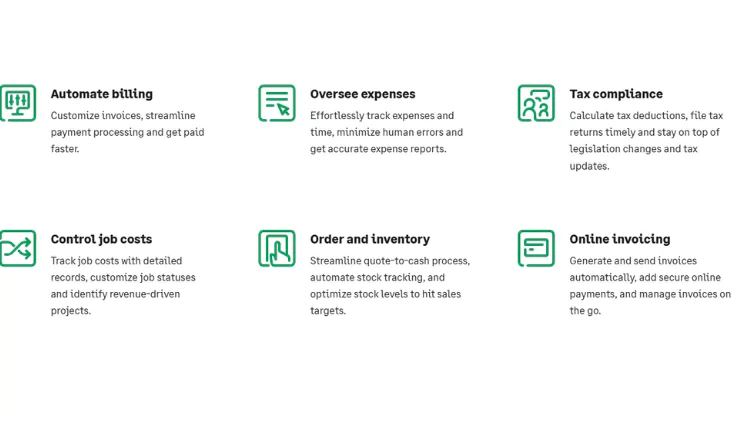
Performance And Reliability
Choosing the right accounting software is crucial for businesses aiming for smooth financial management. Among the many options available, Sage Accounting Software stands out due to its performance and reliability. Understanding these aspects can help determine if Sage is the best accounting software for your business needs.
Speed And Efficiency
Sage Accounting Software is known for its impressive speed and efficiency. This is a significant factor for businesses that require quick access to financial data and seamless operation. Here’s what contributes to Sage’s high performance:
- User Satisfaction Ratings: Many users highlight Sage’s speed in their accounting software reviews. Quick data processing and report generation are frequently mentioned.
- Automated Bookkeeping: Sage offers automation features that streamline bookkeeping tasks, reducing the time spent on manual data entry. This leads to enhanced efficiency.
- Cloud Accounting Solutions: Sage leverages cloud technology to ensure that users can access financial data from anywhere, anytime. This flexibility boosts productivity.
Below is a table summarizing the key speed and efficiency metrics of Sage:
| Feature | Performance Metric |
|---|---|
| Data Processing | Milliseconds per transaction |
| Report Generation | Under 5 seconds for standard reports |
| Automated Entries | Real-time updates |
These features make Sage a cost-effective accounting solution, especially for small businesses. The efficient performance ensures that financial tasks are completed quickly, allowing business owners to focus on growth and strategy.
Downtime Statistics
Downtime can severely impact a business’s operations, leading to lost productivity and potential revenue losses. Sage Accounting Software boasts impressive uptime, ensuring that users experience minimal disruptions. Consider the following:
- Software Performance Metrics: Sage consistently delivers high uptime percentages, usually above 99.9%. This reliability is critical for businesses that depend on continuous access to financial data.
- Cloud Accounting Solutions: Sage’s cloud infrastructure is designed to be robust and resilient. Regular updates and maintenance ensure the system remains reliable.
- Accounting Software Comparison: When compared to other financial management tools, Sage ranks high in terms of reliability and performance, as noted in various accounting software reviews.
Here’s a table that highlights Sage’s downtime statistics:
| Time Period | Downtime Percentage |
|---|---|
| Monthly | 0.01% |
| Quarterly | 0.03% |
| Annually | 0.1% |
Sage’s minimal downtime ensures that businesses can rely on their accounting software without worrying about frequent outages. This reliability is particularly beneficial for small business accounting, where access to up-to-date financial information is critical for decision-making.
Comparing Sage With Competitors
Sage is often considered among the best accounting software options. But is it truly the best? Let’s find out by comparing Sage with its competitors. Two notable competitors are QuickBooks and FreshBooks. We’ll explore their features, pricing, and user reviews to see how they stack up against Sage.
Quickbooks
QuickBooks is one of the most popular financial management software options for small businesses. It offers a user-friendly interface and robust features that make it a top choice for many.
Key Features of QuickBooks:
- Comprehensive financial reporting
- Invoicing and payment tracking
- Expense management
- Payroll processing
- Integration with various third-party apps
QuickBooks shines with its detailed financial reports. Users can easily generate profit and loss statements, balance sheets, and cash flow statements. The invoicing system is also very efficient, allowing users to create and send invoices directly from the platform. Expense tracking is simplified, making it easier to monitor business expenses.
Sage Vs QuickBooks:
| Feature | Sage | QuickBooks |
|---|---|---|
| Ease of Use | Moderate | High |
| Customization | High | Moderate |
| Pricing | Varied | Affordable |
User reviews of Sage Accounting often highlight its customization options and robust features. However, QuickBooks is praised for its ease of use and affordability. This makes QuickBooks a preferred choice for those seeking simplicity in their cloud accounting solutions.
Freshbooks
FreshBooks is another strong contender in the accounting software market. It is particularly popular among freelancers and small businesses due to its simplicity and efficiency.
FreshBooks Features:
- Simple invoicing and billing
- Time tracking
- Expense management
- Project management tools
- Mobile app support
FreshBooks excels in providing an easy-to-use platform for invoicing and billing. The time tracking feature is especially useful for freelancers who bill by the hour. The project management tools help users keep track of their work and deadlines, making it the best accounting software for small businesses that need to manage projects efficiently.
Sage Vs FreshBooks:
| Feature | Sage | FreshBooks |
|---|---|---|
| Ease of Use | Moderate | High |
| Customization | High | Moderate |
| Pricing | Varied | Moderate |
User reviews of Sage Accounting often praise its extensive features and customization options. FreshBooks, on the other hand, is favored for its ease of use and efficiency. This makes it a great choice for freelancers and small businesses that need straightforward accounting software solutions.
User Experience And Reviews
Choosing the right accounting software is vital for any business. Sage is often in the spotlight. Is Sage the best accounting software? To find out, we delve into user experience and reviews. This helps to see how real users feel about Sage.
Customer Testimonials
User feedback on Sage is generally positive. Many users praise its functionality. Small business accounting solutions need to be reliable. Sage seems to meet this need well.
Here are some common praises:
- Ease of Use: Users find Sage simple to navigate.
- Comprehensive Features: Many enjoy the range of financial management tools.
- Customer Support: Reviews highlight the helpful customer service.
- Integration: Users appreciate how it integrates with other software.
Let’s look at some specific testimonials:
| User | Testimonial |
|---|---|
| Jane Doe | “Sage has streamlined our accounting processes. The support team is always available.” |
| John Smith | “The software is user-friendly and covers all our needs.” |
| Alice Brown | “Integration with our existing systems was seamless. Highly recommend Sage.” |
Overall, user satisfaction with Sage is high. This is clear from the positive accounting software reviews.
Common Complaints
No software is perfect. Sage is no exception. Some users have noted areas where the software could improve. Here are some common complaints:
- Cost: Some users feel that Sage is expensive.
- Complexity: A few users find certain features complicated.
- Updates: Users have mentioned issues with software updates.
- Customer Service Delays: While many praise support, some have experienced delays.
Here’s a summary of these complaints:
| Issue | Details |
|---|---|
| Cost | Sage can be pricey for small businesses. |
| Complexity | Some features are not very intuitive. |
| Updates | Software updates can be problematic. |
| Customer Service Delays | Not all users are satisfied with the response time. |
In summary, while Sage has many strengths, it also has some areas for improvement. These pros and cons of Sage help to provide a balanced view. This is important for anyone considering this accounting software.
Support And Resources
Is Sage the Best Accounting Software? When evaluating accounting software, support and resources are crucial. Sage offers extensive support and resources to help users make the most of their financial management tools. In this section, we delve into the customer service and training materials that Sage provides.
Customer Service
Sage is known for its robust Customer Support Services. Users have access to various support channels to resolve their queries quickly and efficiently. Here are some of the key features:
- 24/7 Support: Sage offers round-the-clock support to ensure users can get help anytime.
- Live Chat: Immediate assistance through live chat for quick problem resolution.
- Email Support: Users can email their issues and receive detailed solutions.
- Phone Support: Direct phone support for more complex issues.
Additionally, Sage has a comprehensive online help center. This includes a searchable knowledge base and community forums where users can ask questions and share experiences. Customer service is crucial for Small Business Accounting, ensuring smooth operation and minimal downtime.
The table below summarizes the different support options available:
| Support Option | Availability | Response Time |
|---|---|---|
| 24/7 Support | All day, every day | Immediate |
| Live Chat | Business hours | Within minutes |
| Email Support | All day, every day | Within 24 hours |
| Phone Support | Business hours | Immediate |
Training Materials
Sage provides extensive User Training Resources to help users get the most out of their Sage Accounting Software. These resources cater to different learning preferences and include:
- Video Tutorials: Step-by-step guides to help users understand various features.
- Webinars: Live sessions with experts covering advanced topics.
- Documentation: Detailed manuals and guides for in-depth learning.
- Interactive Courses: Hands-on training to practice using the software.
These training materials ensure users can effectively manage their finances using Sage. It is particularly beneficial for those new to Cloud-Based Accounting Solutions or Expense Tracking Software. The variety of training resources helps users at different skill levels, from beginners to advanced users.
Below is an ordered list of some of the popular training resources Sage offers:
- Getting Started with Sage
- Advanced Features in Sage
- Expense Tracking and Management
- Cloud-Based Accounting Fundamentals
By providing comprehensive training materials, Sage enhances Software Usability and empowers users to handle their Financial Management Tools efficiently. Positive Accounting Software Reviews often highlight these resources as a significant advantage, making it a strong contender in Accounting Software Comparison.
Final Verdict On Sage
Introduction paragraph about Is Sage the Best Accounting Software? and Final Verdict on Sage…
Sage is a well-known name in the world of accounting software. But is it the best option available? The final verdict on Sage requires a closer look at its pros and cons, as well as its best use cases. This will help you decide if it fits your business needs.
Pros And Cons
Sage accounting software has its strengths and weaknesses. Understanding these will help you make a more informed decision.
Pros:
- Sage Accounting Features: Offers a wide range of features, including invoicing, payroll, and inventory management.
- Cloud-Based Accounting Software: Provides the flexibility to access data from anywhere, at any time.
- Small Business Accounting Solutions: Tailored solutions for small businesses, making financial management easier.
- User Experience Sage: The interface is user-friendly and easy to navigate.
- Sage Customer Support: Reliable customer support with multiple channels for assistance.
Cons:
- Cost: Can be expensive for startups and small businesses.
- Learning Curve: Some users may find it challenging to learn all features quickly.
- Customization: Limited customization options compared to some competitors.
| Pros | Cons |
|---|---|
| Comprehensive features | Expensive for startups |
| Cloud-based access | Steep learning curve |
| Small business solutions | Limited customization |
Best Use Cases
Sage is suitable for various business types. Here are some of the best use cases:
- Accounting Software For Startups: Startups can benefit from Sage’s comprehensive feature set, although they should consider the cost.
- Small Business Accounting Solutions: Small businesses will find Sage’s tailored solutions useful for managing finances efficiently.
- Financial Management Tools: Companies needing robust financial management tools will appreciate Sage’s capabilities.
- Sage Vs Competitors: Businesses comparing Sage with other options will find its user experience and customer support to be strong points.
In summary, Sage is a solid choice for businesses seeking reliable and comprehensive accounting software. Its features, user experience, and support make it stand out in accounting software reviews. But consider the cost and learning curve before making a decision.
Frequently Asked Questions
What Features Does Sage Accounting Software Offer?
Sage offers invoicing, expense tracking, payroll, and financial reporting. It also includes project management and inventory tracking. These features cater to various business needs.
Is Sage Suitable For Small Businesses?
Yes, Sage is ideal for small businesses. It provides scalable solutions, making it easy to manage finances, payroll, and taxes.
How Much Does Sage Accounting Software Cost?
Sage offers various pricing plans. The cost depends on the chosen plan and features. Monthly subscriptions start at an affordable rate.
Can Sage Integrate With Other Software?
Yes, Sage integrates with various third-party applications. These include CRM systems, e-commerce platforms, and payment gateways, enhancing business efficiency.
Conclusion
Choosing the best accounting software depends on your specific needs. Sage offers many features and benefits. It’s great for businesses of various sizes. The software provides strong support and easy integration. Sage’s user-friendly interface makes managing finances simpler. It can help streamline your operations.
But, it’s important to compare Sage with other options. Consider your budget and required features. Evaluate user reviews and trials. Find the best fit for your business. Sage is a solid choice, but make sure it meets your needs.




