Are you struggling with keyword research? Moz can help.
It offers robust tools to uncover valuable keywords. Moz Pro is an all-in-one SEO suite, essential for any digital marketer. With features like Keyword Research, Competitive Research, and Link Research, Moz Pro is designed to boost your website’s search engine ranking and drive quality traffic. Understanding how to use Moz for keyword research is crucial for effective SEO campaigns. This guide will walk you through the process, ensuring you make the most of Moz’s powerful tools. Whether you are a beginner or an experienced marketer, mastering keyword research with Moz can significantly impact your SEO strategy. Ready to dive in? Let’s get started on optimizing your keyword research with Moz!
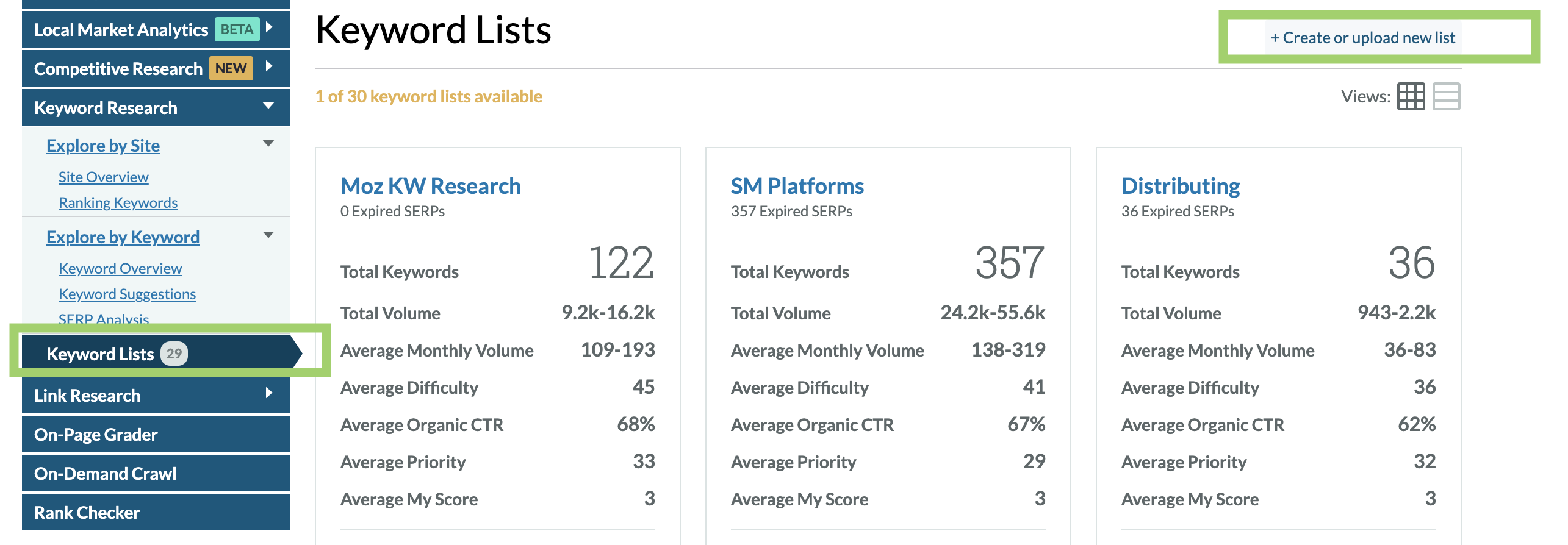
Credit: www.brafton.com
Introduction To Moz And Its Purpose
SEO is essential for driving traffic and improving website rankings. Understanding and using the right tools can make a significant difference. One such tool is Moz Pro. This blog post will guide you through how to use Moz for keyword research effectively.
What Is Moz?
Moz is a comprehensive SEO software designed to help users rank higher in search engines. It offers various features that provide insights and strategies for improving search engine optimization.
Moz Pro is an all-in-one suite of SEO essentials. It helps users discover keywords, analyze competitors, and track website performance. Moz also offers tools for link research, rank tracking, and site audits.
| Feature | Description |
|---|---|
| Keyword Research | Discover keywords with difficulty scores, search volumes, and SERP analysis. |
| Competitive Research | Identify competitors, keyword gaps, and link opportunities. |
| Link Research | Analyze website authority and link profiles. |
| Rank Tracking | Track keyword performance across 170+ search engines. |
| Site Crawl | Audit and diagnose technical SEO issues. |
Importance Of Keyword Research In Seo
Keyword research is crucial for SEO success. It helps identify the terms people use to search for information online. By targeting the right keywords, you can attract qualified traffic to your website.
Effective keyword research allows you to understand user intent and optimize content accordingly. This improves your chances of ranking higher in search results. It also helps in discovering new opportunities for content creation and optimization.
- Improves organic search rankings
- Drives qualified traffic
- Identifies content gaps
- Enhances user experience
How Moz Fits Into Your Seo Strategy
Moz Pro integrates various tools that simplify your SEO efforts. It offers keyword research, competitive analysis, and link research, all in one place. This integration helps streamline your SEO strategy.
With Moz, you can track your keyword performance and analyze competitors. This helps in adjusting your strategy to stay ahead. The site crawl feature helps identify and fix technical SEO issues, ensuring your site is optimized.
- Use Keyword Explorer for discovering and analyzing keywords.
- Utilize Link Explorer for backlink data and link opportunities.
- Track keyword performance with Rank Tracking.
- Conduct site audits using Site Crawl.
Moz’s insights and metrics like Domain Authority and Brand Authority provide a comprehensive view of your SEO health. This ensures you can make informed decisions and improve your website’s performance.
For more information about Moz Pro, visit the Moz website.

Credit: moz.com
Key Features Of Moz For Keyword Research
Moz Pro offers a comprehensive suite of tools designed to help users improve their SEO efforts. The platform excels in keyword research, providing detailed insights and data to help you identify the best keywords for your website. Below are the key features of Moz for keyword research:
Keyword Explorer Tool
The Keyword Explorer Tool in Moz Pro is a powerful feature that allows users to discover thousands of keywords. It provides a detailed analysis of each keyword, including search volume, difficulty score, and potential click-through rates. This tool helps you find the most relevant and high-potential keywords for your content strategy.
Serp Analysis
The SERP Analysis feature gives you a comprehensive overview of the search engine results pages (SERPs) for your targeted keywords. You can analyze top-ranking pages, identify common features, and spot opportunities to improve your own rankings. Understanding the SERP landscape is crucial for effective keyword targeting and content optimization.
Keyword Suggestions And Variants
With Moz Pro, you can generate a wide range of Keyword Suggestions and Variants. This feature helps you uncover related keywords, synonyms, and long-tail keywords that you might not have considered. Using a diverse set of keywords can improve your content’s reach and relevance.
Search Volume And Difficulty Metrics
Moz Pro provides detailed Search Volume and Difficulty Metrics for each keyword. These metrics help you evaluate the potential traffic and competition for each keyword. By understanding these metrics, you can prioritize keywords that offer the best balance of search volume and difficulty, making your SEO efforts more efficient and effective.
| Feature | Description |
|---|---|
| Keyword Explorer Tool | Discover thousands of keywords with detailed analysis. |
| SERP Analysis | Analyze top-ranking pages to identify optimization opportunities. |
| Keyword Suggestions and Variants | Generate related keywords, synonyms, and long-tail keywords. |
| Search Volume and Difficulty Metrics | Evaluate the potential traffic and competition for each keyword. |
Using Moz Pro’s keyword research tools, you can enhance your SEO strategy with precise data and actionable insights. These features help you identify the best keywords to target, analyze the competition, and optimize your content for better search engine visibility.
Using Moz Keyword Explorer Tool
Moz Keyword Explorer is a powerful tool for discovering keywords. It helps users analyze search volume, difficulty scores, and SERP analysis. This tool is part of the Moz Pro suite, designed to improve your SEO strategy.
How To Access And Navigate The Tool
First, log in to your Moz account. If you don’t have one, sign up on the Moz website. Once logged in, navigate to the Keyword Explorer tool from the dashboard.
On the Keyword Explorer page, you’ll find a search bar. Here, you can enter your keywords. Below the search bar, you’ll see options for advanced settings. These settings allow you to refine your search.
Entering And Analyzing Keywords
Enter a keyword or phrase in the search bar. Click the “Analyze” button to start the keyword research. Moz Keyword Explorer will generate a detailed report.
The report includes several sections, such as:
- Keyword Overview: A summary of the keyword’s metrics.
- Keyword Suggestions: Related keywords you might consider.
- SERP Analysis: A snapshot of the current top-ranking pages.
Interpreting Keyword Metrics
Understanding the metrics is crucial for effective keyword research. Here are some key metrics provided by Moz Keyword Explorer:
| Metric | Description |
|---|---|
| Search Volume | The average number of searches the keyword receives per month. |
| Keyword Difficulty | A score indicating how hard it is to rank for the keyword. |
| Organic CTR | The percentage of clicks the keyword gets from organic search results. |
| Priority | A combination of all metrics to suggest the keyword’s overall value. |
By analyzing these metrics, you can choose the best keywords for your SEO strategy. Prioritize keywords with high search volume and low difficulty for better results.
Conducting Serp Analysis With Moz
Using Moz for SERP analysis is a powerful way to understand search engine results pages and improve your SEO strategy. Moz Pro offers detailed insights into SERP features, competitor activities, and content opportunities.
Understanding Serp Features
SERP features are the elements that appear on search engine results pages, such as featured snippets, knowledge panels, and local packs. Moz Pro allows you to analyze these features to determine how they affect keyword rankings.
- Identify which SERP features are present for your target keywords.
- Analyze the impact of these features on organic traffic.
- Optimize your content to appear in specific SERP features.
Competitive Analysis
Competitive analysis with Moz Pro helps you understand your competitors’ strategies. You can see which keywords they rank for, their backlink profiles, and how they structure their content.
| Feature | Details |
|---|---|
| Keyword Gaps | Identify keywords your competitors rank for but you don’t. |
| Link Opportunities | Discover potential backlink sources by analyzing competitors’ links. |
Identifying Content Opportunities
Identifying content opportunities is crucial for staying ahead in SEO. Moz Pro helps you find gaps where you can create new content or improve existing pages.
- Use the Keyword Explorer to find high-potential keywords.
- Analyze your content against competitors to see where you can improve.
- Monitor content performance to adjust strategies as needed.
By conducting SERP analysis with Moz, you gain valuable insights that help you enhance your SEO efforts and achieve better rankings.
Generating Keyword Suggestions And Variants
Using Moz Pro for keyword research can be incredibly valuable. By generating keyword suggestions and variants, you can enhance your SEO strategy. This process helps you discover new opportunities and expands your keyword list. Let’s dive into how Moz can aid you in this journey.
Using Moz To Find Related Keywords
Moz Pro’s Keyword Explorer is a powerful tool for finding related keywords. Simply enter a primary keyword, and the tool will generate a list of related terms. This list includes data on search volume, difficulty scores, and potential.
| Keyword | Search Volume | Difficulty | Potential |
|---|---|---|---|
| SEO tools | 10,000 | 50 | High |
| Keyword research | 8,000 | 45 | Medium |
| Backlink analysis | 5,000 | 55 | High |
This data helps you identify which keywords are worth targeting based on their potential and difficulty.
Long-tail Keyword Opportunities
Long-tail keywords are phrases that are more specific and less competitive. They usually have lower search volumes but higher conversion rates. Moz Pro helps you uncover these opportunities. Use the Keyword Explorer to filter results and find long-tail keywords.
- Lower competition
- Higher conversion rates
- More specific audience targeting
For example, instead of targeting “SEO,” you could target “best SEO tools for small businesses.”
Expanding Your Keyword List
Moz Pro allows you to expand your keyword list effectively. Start with a broad keyword and use the tool to find variations. This can include synonyms, related phrases, and even questions people ask. By expanding your list, you increase your chances of ranking for multiple terms.
- Enter your primary keyword in Keyword Explorer.
- Analyze the list of suggestions.
- Select the most relevant and useful keywords.
- Add them to your keyword list.
Regularly updating and expanding your keyword list ensures you stay competitive and visible in search results.
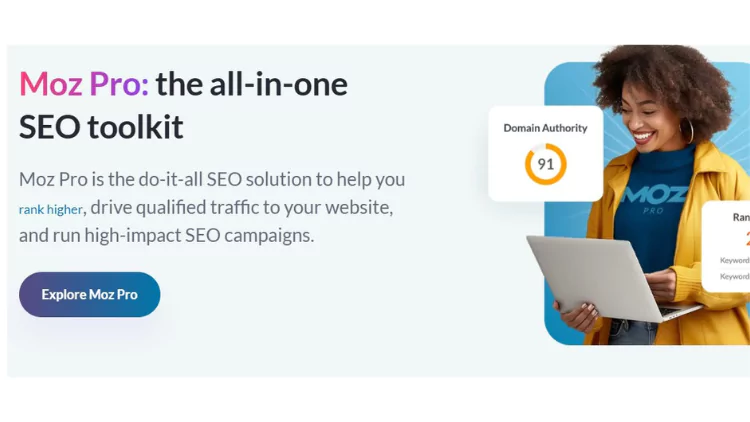
Evaluating Search Volume And Difficulty
Understanding search volume and keyword difficulty is crucial for effective keyword research. Moz Pro offers tools to help evaluate these metrics. Here’s how you can leverage them to enhance your SEO strategy.
Why Search Volume Matters
Search volume indicates how often a keyword is searched within a specific timeframe. Higher search volume means more potential traffic. With Moz Pro, you can discover keywords with substantial search volume, helping you target what people are actively searching for.
- High search volume can lead to increased website visits.
- It reflects user interest and demand.
- Helps prioritize content creation based on popularity.
Assessing Keyword Difficulty
Keyword difficulty measures how challenging it is to rank for a specific keyword. Moz Pro provides a difficulty score, enabling you to understand the level of competition.
| Difficulty Score | Interpretation |
|---|---|
| 0-20 | Low competition |
| 21-40 | Moderate competition |
| 41-60 | High competition |
| 61-100 | Very high competition |
Balancing Volume And Difficulty For Optimal Seo
Striking a balance between search volume and keyword difficulty is key. Keywords with high volume and low difficulty are ideal, but rare. Focus on keywords with moderate volume and difficulty for a realistic and effective strategy.
- Identify keywords with moderate search volume.
- Check the difficulty score using Moz Pro.
- Choose keywords with a manageable difficulty level.
Using Moz Pro’s keyword research tools, you can find the right balance to optimize your SEO efforts and drive qualified traffic to your site.
Pricing And Affordability Of Moz
Moz is a powerful tool that helps you with all your SEO needs. Knowing its pricing plans is crucial to see if it fits your budget. Let’s dive into the details of Moz’s pricing and affordability.
Moz Pricing Plans Overview
Moz offers several pricing plans to cater to different needs. Here’s a quick overview:
| Plan | Price | Main Features |
|---|---|---|
| Standard | $99/month | Keyword research, competitive research, link research |
| Medium | $179/month | Rank tracking, domain overview, site crawl |
| Large | $299/month | Advanced features, higher limits, more users |
| Premium | $599/month | All features, highest limits, multiple users |
Value For Money: Features Vs. Cost
The key question is whether Moz’s features justify its cost. Here’s what you get:
- Keyword Research: Discover thousands of keywords, including difficulty scores and search volumes.
- Competitive Research: Identify competitors, keyword gaps, and link opportunities.
- Link Research: Analyze website authority and link profiles.
- Rank Tracking: Track performance across 170+ search engines.
- Domain Overview: Get SEO snapshots with key metrics.
- Site Crawl: Audit and diagnose technical SEO issues.
With these features, Moz helps you improve search rankings and drive traffic. This makes it a valuable tool for many users.
Comparing Moz With Other Keyword Research Tools
How does Moz stack up against other tools? Let’s compare:
| Tool | Price | Main Features |
|---|---|---|
| Moz | $99/month | All-in-one SEO suite |
| Ahrefs | $99/month | Keyword research, site audit, backlink analysis |
| SEMrush | $119.95/month | SEO, PPC, social media, content marketing |
| Ubersuggest | $29/month | Keyword research, content ideas, site audit |
Each tool has unique features and pricing. Moz stands out with its comprehensive SEO capabilities. This makes it a strong contender in the SEO tool market.
Pros And Cons Of Using Moz For Keyword Research
Using Moz for keyword research offers various benefits and some limitations. Here, we will discuss the pros and cons to help you decide if Moz is the right tool for your SEO needs.
Advantages Of Moz
- Comprehensive Keyword Research: Moz Pro provides thousands of keywords with difficulty scores, search volumes, and SERP analysis.
- Competitive Research: Identify competitors, keyword gaps, and link opportunities easily.
- Link Research: Analyze website authority and link profiles, including linking domains and anchor text.
- Rank Tracking: Track keyword performance across 170+ search engines.
- Domain Overview: Get SEO snapshots with metrics like Brand Authority and Domain Authority.
- Site Crawl: Audit and diagnose technical SEO issues on your site.
Limitations And Drawbacks
- Pricing: Moz Pro plans can be expensive for small businesses or individual users.
- Learning Curve: Beginners might find it challenging to navigate the tool and understand all metrics.
- Data Refresh Rate: Some users report that data refresh rates are not as frequent as they would like.
- No Refund Policy: There is no specific refund or return policy mentioned, so users need to review terms carefully.
User Experiences And Reviews
Users generally appreciate the depth of keyword research and competitive analysis Moz offers. Many find the Keyword Explorer and Link Explorer particularly valuable. However, some users have noted the higher cost and the need for a more user-friendly interface. Reviews often highlight the detailed metrics and insights provided by Moz, making it a preferred choice for experienced SEO professionals.
Specific Recommendations For Ideal Users
Moz Pro is a powerful SEO tool designed for various users. The platform offers a suite of features that can benefit a wide range of individuals and businesses. Below, we provide specific recommendations for those who will find Moz most beneficial. We also offer tips on how to maximize its potential.
Who Should Use Moz?
Moz is perfect for:
- SEO Professionals: Analyze and improve search engine rankings.
- Marketing Agencies: Offer comprehensive SEO services to clients.
- Content Creators: Identify high-impact keywords for content strategy.
- Small Businesses: Drive qualified traffic and improve local SEO.
Best Scenarios For Moz Usage
Use Moz in situations such as:
- Keyword Research: Discover relevant keywords with difficulty scores and search volumes.
- Competitive Research: Identify gaps and opportunities in your industry.
- Link Building: Analyze link profiles to improve website authority.
- Rank Tracking: Monitor keyword performance across multiple search engines.
- Technical SEO Audits: Diagnose and fix website issues.
Tips For Maximizing Moz’s Potential
To get the most out of Moz, consider the following tips:
- Utilize the Keyword Explorer: Regularly explore new keywords to stay ahead.
- Perform Site Crawls: Conduct regular site audits to identify and fix issues.
- Analyze Competitors: Use competitive research tools to uncover new opportunities.
- Track Rankings: Monitor your keyword performance to adjust strategies as needed.
- Engage in Continuous Learning: Use Moz’s resources like the SEO Learning Center and Moz Academy to stay updated.
By following these recommendations, users can fully leverage Moz’s powerful features to enhance their SEO strategies and achieve better results.
Conclusion: Boosting Your Seo Strategy With Moz
Using Moz for keyword research can significantly enhance your SEO strategy. The powerful tools and insights provided by Moz Pro make it easier to rank higher and drive more traffic. Let’s wrap up by exploring the key benefits, final thoughts, and future trends in keyword research.
Recap Of Moz’s Benefits
Moz offers a comprehensive suite of tools that cover all aspects of SEO. Below is a quick recap of the main benefits:
- Keyword Research: Discover thousands of keywords with difficulty scores, search volumes, and SERP analysis.
- Competitive Research: Identify competitors, keyword gaps, and link opportunities.
- Link Research: Analyze website authority and link profiles, including linking domains and anchor text.
- Rank Tracking: Track the performance of keywords across 170+ search engines.
- Domain Overview: Get SEO snapshots with metrics like Brand Authority and Domain Authority.
- Site Crawl: Audit and diagnose technical SEO issues on your site.
These features help improve organic search rankings and drive qualified traffic to your website.
Final Thoughts On Improving Seo With Moz
Moz Pro is an all-in-one suite designed to help you run high-impact SEO campaigns. With its extensive tools, you can identify and fix technical issues, monitor your efforts, and gain strategic insights into your competitors. It also offers free tools such as Keyword Explorer and Link Explorer to provide additional support.
The availability of learning resources like the Beginner’s Guide to SEO and Moz Academy ensures that you can continuously improve your skills and keep up with modern SEO practices. The free trial allows new users to explore these features before committing to a plan.
Future Trends In Keyword Research
As search engines evolve, keyword research will continue to change. Future trends might include:
- AI and Machine Learning: Tools will become smarter, offering more precise keyword suggestions.
- User Intent: Understanding the user’s intent will become crucial for effective keyword targeting.
- Voice Search: With the rise of voice assistants, optimizing for voice search keywords will be essential.
- Local SEO: Localized keyword strategies will become more important as users search for nearby services.
Staying updated with these trends will help you maintain an effective SEO strategy.
Frequently Asked Questions
What Is Moz For Keyword Research?
Moz is an SEO tool that helps in keyword research. It provides insights and data to optimize your content.
How Do I Start Using Moz For Keyword Research?
To start, sign up for Moz, then access the Keyword Explorer tool. Enter your desired keywords to get data.
Can Moz Suggest Related Keywords?
Yes, Moz suggests related keywords. Use the Keyword Explorer to find variations and related terms for better optimization.
How Accurate Is Moz’s Keyword Difficulty Score?
Moz’s keyword difficulty score is reliable. It helps you understand how competitive a keyword is to rank for.
Conclusion
Moz Pro simplifies keyword research and SEO tasks. Use its tools to improve rankings and drive traffic. Analyze competitors, track rankings, and fix technical issues. Start your SEO journey today with Moz Pro. Explore more features and plans at Moz.




