In today’s fast-paced work environment, choosing the right project management tool is crucial. ClickUp, Monday, and Asana are three popular options, each with unique features.
Comparing these tools helps you find the best fit for your team’s needs. Whether you prioritize user-friendly interfaces, robust integrations, or customizable workflows, understanding the strengths and weaknesses of ClickUp, Monday, and Asana is essential. This comparison will guide you through the key aspects of each tool.
By the end, you’ll have a clearer idea of which one aligns best with your workflow, making project management smoother and more efficient. Let’s dive into the details and help you make an informed decision.
Clickup Features
ClickUp, Monday, and Asana are popular project management tools. Each offers unique features. Let’s focus on ClickUp’s features. ClickUp is known for its robust task management, extensive customization options, and powerful integrations. These make it a favorite in Agile project management and remote work solutions.
Task Management
ClickUp excels in task management. This task management software allows users to create, assign, and track tasks easily. Key features include:
- Task Hierarchies: Organize tasks into subtasks and checklists.
- Prioritization: Assign priorities to tasks for better focus.
- Time Tracking: Monitor the time spent on each task.
- Custom Statuses: Define statuses that match your workflow.
- Recurring Tasks: Automate repeating tasks to save time.
Users can view tasks in multiple ways. These views include List, Board, Calendar, and Gantt charts. This flexibility allows teams to choose the best view for their needs. ClickUp also supports Agile project management. Teams can manage sprints, backlogs, and user stories efficiently.
In summary, ClickUp’s task management features make it a powerful tool for team collaboration and project tracking. The ability to customize task views and statuses enhances productivity and keeps teams aligned.
Customization Options
ClickUp offers extensive customization features. These allow teams to tailor the platform to their specific needs. Users can customize almost everything, from task statuses to workspace layouts. Key customization features include:
- Custom Fields: Add fields to capture specific information.
- Templates: Use or create templates for tasks and projects.
- Views: Customize task views to suit different workflows.
- Dashboards: Build personalized dashboards with widgets.
- Workspace Themes: Change themes to match your brand.
Users can create custom workflows using these features. For instance, a marketing team can have different task statuses than a development team. This flexibility ensures that each team can work in a way that best suits them. ClickUp’s customization options also support workflow automation. Users can set rules to automate repetitive tasks, saving time and reducing errors.
Overall, ClickUp’s customization capabilities make it a versatile tool for various industries. Whether you need a simple to-do list or a complex project management system, ClickUp adapts to your needs.
Integrations
ClickUp offers powerful integration capabilities. It integrates with over 1,000 apps, making it a central hub for productivity. Key integrations include:
- Communication Tools: Slack, Microsoft Teams, Zoom.
- File Storage: Google Drive, Dropbox, OneDrive.
- Development Tools: GitHub, GitLab, Bitbucket.
- CRM: Salesforce, HubSpot, Pipedrive.
- Email: Gmail, Outlook.
These integrations enhance ClickUp’s functionality. For example, integrating with Slack or Microsoft Teams improves team collaboration. Integration with Google Drive or Dropbox ensures easy file sharing. Development teams can sync their GitHub or GitLab repositories with ClickUp. This keeps the codebase and project tasks aligned.
ClickUp’s integration capabilities make it a powerful tool in the productivity apps ecosystem. By connecting with other tools, teams can streamline their workflows and reduce the need for context switching. This leads to higher efficiency and better project outcomes.
In conclusion, ClickUp’s features in task management, customization, and integrations make it a comprehensive project management tool. Its robust capabilities support various workflows and enhance team productivity.
Monday.com Features
When comparing ClickUp, Monday, and Asana, it’s clear each platform has its strengths. In this blog post, we explore the unique features of Monday.com. Designed for seamless project management, Monday.com offers several standout features to enhance productivity and collaboration.
Visual Workflows
Monday.com excels in providing visual workflows that help teams understand project status at a glance. The platform supports various view options to cater to different project needs, including:
- Kanban Boards: Allow teams to visualize tasks and track progress in a clear, intuitive way.
- Gantt Charts: Ideal for project tracking and managing timelines, Gantt charts help teams see the overall project schedule.
- Calendar View: Provides a time-based perspective, making time management straightforward.
Teams can switch between these views to find the most suitable for their workflow. Using colors, labels, and groups, Monday.com offers an easy way to organize tasks. These visual elements make it easier to spot bottlenecks and manage resources effectively.
Collaboration Tools
Effective collaboration is key to successful projects. Monday.com offers a suite of collaboration tools to streamline communication and teamwork. Some notable features include:
- Comments and Updates: Team members can discuss tasks directly on the platform, reducing the need for lengthy email threads.
- File Attachments: Upload documents, images, and other files to keep all project-related materials in one place.
- Mentions: Use @mentions to notify team members about important updates or requests.
Additionally, Monday.com integrates with popular communication tools like Slack and Microsoft Teams. This ensures that conversations happen in real-time, keeping everyone on the same page. By centralizing communication, Monday.com enhances team collaboration and keeps projects moving forward smoothly.
Automation
One of Monday.com’s most powerful features is its workflow automation capabilities. Automation helps reduce manual work and ensures that tasks are completed consistently. Some automation options include:
- Task Assignment: Automatically assign tasks to team members based on predefined rules.
- Status Updates: Set triggers to update task statuses or notify team members when certain conditions are met.
- Deadline Reminders: Schedule reminders to ensure important deadlines are not missed.
Monday.com’s automation is customizable, allowing teams to create rules that fit their specific needs. Whether it’s sending an email notification or moving tasks between boards, these automations save time and increase efficiency. By leveraging productivity tools like these, teams can focus on higher-value activities and improve overall task management.
Asana Features
Choosing the right project management software can be tough. Clickup, Monday, and Asana are popular options. This section will explore Asana’s features. Asana is known for its effective project tracking, team communication, and templates. Let’s dive into what makes Asana a strong contender in the project management world.
Project Tracking
Asana excels in project tracking, ensuring you stay on top of your tasks and deadlines. Its user interface is intuitive, making it easy to navigate and manage projects. Here are some key aspects of Asana’s project tracking capabilities:
- Task Management: Easily create, assign, and track tasks within projects.
- Timeline View: Visualize project timelines and dependencies to ensure smooth workflows.
- Milestones: Set and track key milestones to monitor progress and stay on schedule.
- Custom Fields: Add specific details to tasks for better organization and tracking.
- Time Tracking: Integrate with time tracking tools to monitor the time spent on tasks.
With these features, Asana helps teams keep projects on track and ensure deadlines are met. Its visual tools like Gantt charts and calendar views make it easy to see the big picture and manage details.
Team Communication
Effective team communication is crucial for successful project management. Asana provides several collaboration tools to enhance team productivity. Here are some standout features:
- Comments: Add comments directly on tasks to keep discussions organized and relevant.
- Mentions: Use @mentions to quickly bring team members into conversations.
- Project Updates: Share project updates and announcements with the entire team.
- Inbox: Centralized inbox for all task-related communications, ensuring nothing gets missed.
- Integrations: Connect with other communication tools like Slack for seamless collaboration.
These features help teams stay connected and ensure everyone is on the same page. By centralizing communication within the task management system, Asana reduces the need for endless email threads and keeps all project-related discussions in one place.
Templates
Asana offers a variety of project templates to help teams get started quickly. These templates cover different use cases and industries, making it easier to set up projects. Here are some popular templates provided by Asana:
- Agile Project Management: Templates for sprints, backlogs, and agile workflows.
- Marketing Campaigns: Pre-built templates for planning and executing marketing campaigns.
- Event Planning: Templates to manage events, from small meetings to large conferences.
- Product Launch: Structured templates to guide product launch processes.
- Workflow Automation: Templates to automate repetitive tasks and streamline workflows.
Using these templates, teams can save time and ensure consistency in their project setups. The flexibility of Asana’s templates allows for customization, enabling teams to tailor them to their specific needs and workflows.

Credit: www.youtube.com
User Experience
In the world of project management software, user experience plays a vital role. ClickUp, Monday, and Asana are popular choices for team collaboration and project tracking. Each of these tools offers a unique user experience. Let’s compare their user interface, ease of use, and mobile apps to see how they stack up.
Interface Design
Interface design is crucial for software usability. ClickUp offers a clean and customizable interface. Users can adjust the layout to fit their workflow automation needs. This flexibility is a plus for diverse teams.
Monday features a vibrant and colorful interface. It uses visual elements to make task management intuitive. Users can quickly see project statuses and priorities. This design helps teams stay on track with their tasks.
Asana focuses on simplicity and clarity. Its minimalist design ensures that users can find what they need without distraction. The interface is straightforward, making it ideal for teams that prefer a clean workspace.
| Feature | ClickUp | Monday | Asana |
|---|---|---|---|
| Customization | High | Medium | Low |
| Visual Appeal | Moderate | High | Moderate |
| Simplicity | Moderate | Moderate | High |
Ease Of Use
Ease of use is essential for productivity apps. ClickUp may feel overwhelming at first. It offers many features and customization options. Users need some time to get familiar with its capabilities.
Monday is more user-friendly. Its drag-and-drop features make it easy to set up tasks and projects. New users can quickly learn how to navigate the platform. This ease of use makes it a favorite among teams.
Asana excels in simplicity. The straightforward design ensures that users can start managing tasks without a steep learning curve. Asana’s ease of use is a major advantage for teams that need a quick setup.
- ClickUp: Steep learning curve, highly customizable
- Monday: User-friendly, easy to navigate
- Asana: Simple, quick setup
Mobile App
Mobile productivity is crucial in today’s work environment. ClickUp’s mobile app offers a comprehensive set of features. Users can access all their tasks and projects on the go. The app’s design is consistent with the web version.
Monday’s mobile app is user-friendly and visually appealing. It supports all core features, allowing users to manage tasks and projects from their phones. The app ensures that team collaboration continues even when away from the desk.
Asana’s mobile app is simple and effective. It focuses on essential task management features. Users can create tasks, set deadlines, and communicate with team members. The app’s simplicity ensures it runs smoothly on various devices.
| Feature | ClickUp | Monday | Asana |
|---|---|---|---|
| Feature Completeness | High | High | Moderate |
| Usability | Moderate | High | High |
| Performance | Moderate | High | High |
Pricing Comparison
Choosing the right project management tool can be tricky, especially when comparing ClickUp, Monday, and Asana. One of the most important factors to consider is pricing. Here, we will break down the pricing structures of these three popular productivity apps, making it easier to decide which one offers the best value for your needs.
Free Plans
All three tools offer free plans, each with its own set of features. Understanding what you get at no cost can help in making an informed decision.
- ClickUp: ClickUp’s free plan is generous. It offers unlimited tasks, members, and two-factor authentication. You also get 100MB of storage and limited integrations with third-party apps. This plan includes essential features like Gantt charts, task management software, and workflow automation.
- Monday: Monday’s free plan supports up to two users and includes unlimited boards and over 200 templates. It offers limited storage and allows basic integrations. The free plan is a good start for small teams but lacks advanced collaboration features and workflow automation.
- Asana: Asana’s free plan supports up to 15 users. It includes basic task management, project views, and limited integrations. While it lacks advanced features like Gantt charts and workflow automation, it is sufficient for small teams focusing on task management and team communication.
Paid Tiers
Upgrading to paid plans unlocks more features and capabilities. Here’s a breakdown of what each tool offers in their paid tiers.
| Tool | Basic Paid Plan | Standard Paid Plan | Advanced Paid Plan |
|---|---|---|---|
| ClickUp | $5/user/month | $12/user/month | Custom Pricing |
| Monday | $10/user/month | $12/user/month | $20/user/month |
| Asana | $10.99/user/month | $24.99/user/month | Custom Pricing |
ClickUp’s basic paid plan offers unlimited storage, integrations, and advanced features like Gantt charts and workflow automation. Monday’s paid plans include more advanced project views, user interface comparison options, and integration capabilities. Asana’s paid plans provide advanced task management software, collaboration features, and enhanced customer support options.
Value For Money
Determining value for money involves looking at what you get for what you pay. It’s not just about the price but the features and benefits that come with it.
- ClickUp: ClickUp offers a comprehensive suite of features even in its lower-tier plans. The Gantt charts, workflow automation, and robust integration capabilities provide excellent value. ClickUp is ideal for teams needing advanced project management tools at a reasonable cost.
- Monday: Monday’s user-friendly interface and customizable workflows make it a strong contender. Its higher pricing might be justified by its extensive template library and powerful integration capabilities. Monday is best for teams looking for strong collaboration features and a visually appealing user interface.
- Asana: Asana shines with its simplicity and ease of use. The free plan is generous, and the paid plans add significant value with advanced task management software and project management tools. Asana is great for teams prioritizing task management and seamless team communication.
Each tool offers distinct features and pricing structures. Choose the one that aligns with your team’s needs and budget for optimal productivity.
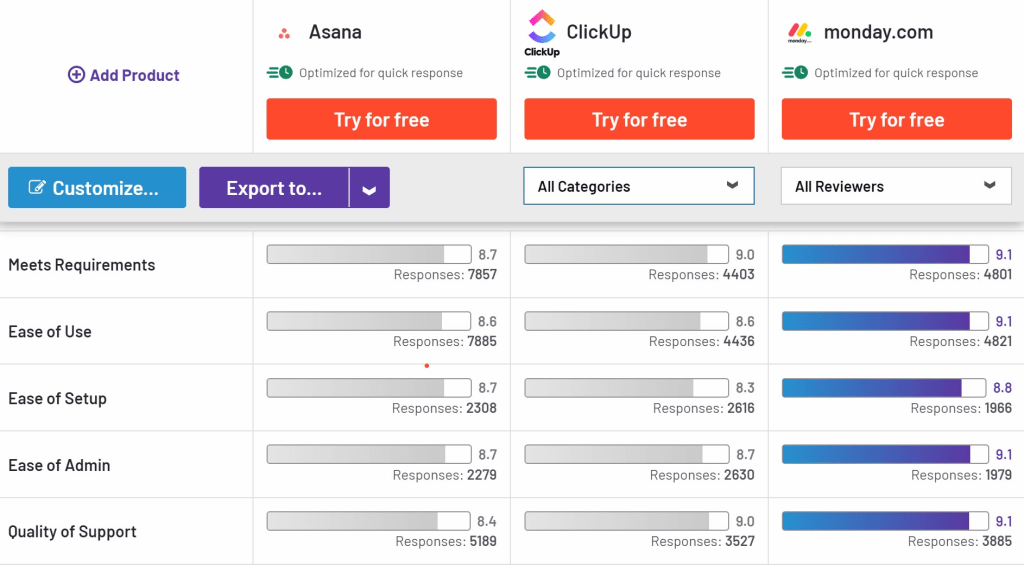
Credit: monday.com
Best Use Cases
Choosing the right project management tool can significantly impact your team’s productivity and collaboration. ClickUp, Monday.com, and Asana are three of the most popular work management platforms, each catering to different needs. Let’s explore the best use cases for each of these tools.
Small Teams
Small teams often need flexibility and ease of use. They require tools that streamline communication, task management, and project tracking without overwhelming them with features. Here’s how ClickUp, Monday.com, and Asana cater to small teams:
- ClickUp: Ideal for its customizable views. ClickUp allows small teams to tailor their workspace to fit their specific needs. Its free plan is robust, offering features like task management solutions, workflow automation, and basic project tracking software.
- Monday.com: Known for its visual interface. Monday.com helps small teams visualize their projects with ease. It’s great for remote team collaboration and offers templates that can be customized for different workflows.
- Asana: Simplifies task management. Asana’s user-friendly design and straightforward features make it perfect for small teams. It excels in project management tools for those who need quick setup and simple task tracking.
In summary, each tool has its strengths:
| Tool | Best Feature for Small Teams |
|---|---|
| ClickUp | Customizable views and robust free plan |
| Monday.com | Visual project representation and templates |
| Asana | Simplified task management and user-friendly design |
Large Enterprises
Large enterprises need advanced features to manage complex projects, multiple teams, and extensive workflows. Here’s a look at how these tools perform for large enterprises:
- ClickUp: Excels in agile project management. With its comprehensive feature set, ClickUp supports large teams with advanced reporting, workflow automation, and integrations with other enterprise tools.
- Monday.com: Great for team collaboration software. Monday.com offers extensive customization options, making it suitable for large-scale projects and diverse teams. Its dashboards provide a high-level overview of project status and team performance.
- Asana: Best for project management tools that require simplicity. Asana’s intuitive interface and powerful features like timeline view and custom fields help large enterprises stay organized and on track.
Here’s a comparison for large enterprises:
| Tool | Best Feature for Large Enterprises |
|---|---|
| ClickUp | Advanced reporting and integrations |
| Monday.com | Customization and high-level dashboards |
| Asana | Intuitive interface with powerful features |
Freelancers
Freelancers need agile tools that help them manage projects independently. They often look for cost-effective solutions with essential features. Here’s how ClickUp, Monday.com, and Asana fit the bill:
- ClickUp: Perfect for its feature-rich free plan. Freelancers can benefit from its task management, time tracking, and productivity apps. ClickUp’s flexibility allows freelancers to adapt the tool to various project types.
- Monday.com: Great for remote team collaboration. Although more expensive, its visual boards and easy-to-use interface make it a valuable tool for freelancers who work with clients or small teams.
- Asana: Offers a balance of simplicity and power. Asana’s free plan is adequate for most freelancers, providing essential task management solutions and project tracking without complexity.
Comparison for freelancers:
| Tool | Best Feature for Freelancers |
|---|---|
| ClickUp | Feature-rich free plan and flexibility |
| Monday.com | Visual boards and client collaboration |
| Asana | Simplicity and essential features |
Customer Support
Comparing Clickup, Monday, and Asana involves looking at many factors, but one crucial aspect is their customer support. Understanding how well each tool supports its users can make a big difference in your decision-making process. Let’s dive into the customer support options these project management tools offer.
Help Resources
When it comes to help resources, Clickup, Monday, and Asana each provide a range of options to assist their users. These resources can be a life-saver when you need quick answers or detailed guides. Here’s a breakdown of what each offers:
| Tool | Documentation | Video Tutorials | Live Chat |
|---|---|---|---|
| Clickup | Extensive knowledge base with articles | Comprehensive video library | Available for all users |
| Monday | Detailed guides and articles | Numerous video tutorials | Available for Pro and Enterprise plans |
| Asana | In-depth articles and guides | Rich selection of videos | Available for Premium and Enterprise plans |
Clickup excels with an extensive knowledge base and a comprehensive video library. Monday also offers detailed guides and numerous videos, but live chat is limited to higher-tier plans. Asana provides a rich selection of videos and in-depth articles, though live chat is restricted to premium users.
Response Times
Response times are critical in evaluating customer support. Fast responses can save time and reduce frustration. Here’s what to expect from Clickup, Monday, and Asana:
- Clickup: Response times are generally fast. Most queries are answered within a few hours. Priority support is available for higher-tier plans.
- Monday: Typically responds within 24 hours. Pro and Enterprise users get faster responses.
- Asana: Usually responds within a day. Premium and Enterprise users receive priority support.
Clickup is known for its quick response times, often within a few hours. This promptness can be a significant advantage in resolving issues swiftly. Monday also aims for a fast turnaround, typically within 24 hours. Pro and Enterprise users benefit from even quicker responses. Asana ensures responses within a day, with priority support for premium users, ensuring timely assistance.
Community Forums
Community forums are essential for user support. They provide a platform for sharing experiences, solutions, and tips. Let’s see how Clickup, Monday, and Asana fare in this area:
- Clickup: Active community forum with many threads. Users share tips, solutions, and best practices.
- Monday: Engaging community with a focus on team collaboration software. Frequent updates and user interaction.
- Asana: Vibrant forum with a strong focus on task management features. Users often discuss software integrations and workflow automation.
Clickup boasts an active community forum with many threads. Users share valuable insights on various topics, enhancing productivity tracking. Monday’s community is engaging and focuses on team collaboration software, with frequent updates and interactions. Asana’s forum is vibrant, with strong discussions on task management features and software integrations, making it a valuable resource for users.
Final Thoughts
Introduction paragraph about Clickup Vs Monday Vs Asana and Final Thoughts…
Choosing the best project management software can be tough. ClickUp, Monday, and Asana are three popular choices. Each has its strengths and weaknesses. Let’s look at the key points to help you decide which tool fits your needs.
Choosing The Right Tool
When it comes to choosing the right tool, it’s essential to consider your team’s specific needs. Each software offers unique features tailored for different project management styles.
- ClickUp: Known for its flexibility and customization. It suits teams that need robust task management tools and workflow automation.
- Monday: Offers a highly visual user interface. Ideal for teams that prioritize user interface comparison and ease of use.
- Asana: Great for Agile project management and project tracking. It helps teams stay organized and on top of their tasks.
Here’s a quick comparison table:
| Feature | ClickUp | Monday | Asana |
|---|---|---|---|
| Customization | High | Moderate | Moderate |
| User Interface | Moderate | High | High |
| Agile Project Management | Good | Good | Excellent |
| Workflow Automation | Excellent | Good | Moderate |
| Integration Capabilities | High | High | High |
| Team Collaboration | Excellent | Excellent | Excellent |
Each tool excels in different areas. ClickUp is perfect for teams needing customization and automation. Monday is best for those who love a visual user interface. Asana is ideal for Agile project management and project tracking.
Future Trends
The landscape of project management software is ever-evolving. Keeping an eye on future trends helps in making an informed decision.
Cloud-based tools are becoming the norm. They offer flexibility and accessibility. Teams can work from anywhere, anytime. ClickUp, Monday, and Asana are all cloud-based, ensuring seamless access and collaboration.
Integration capabilities are crucial. Teams use multiple productivity apps. Ensuring your project management tool integrates well with other apps is vital. All three tools offer strong integration capabilities.
Workflow automation is another growing trend. Automating repetitive tasks saves time and increases efficiency. ClickUp leads in this area, but Monday and Asana are also improving their automation features.
User interface comparison shows a trend towards more intuitive and user-friendly designs. Monday and Asana are known for their clean interfaces. ClickUp is also working on making its interface more user-friendly.
Agile project management is gaining traction. More teams are adopting Agile methodologies. Asana is particularly strong in this area, but ClickUp and Monday are also adapting to meet the needs of Agile teams.
Team collaboration will continue to be a focus. Real-time collaboration and communication tools are becoming standard. All three tools excel in fostering team collaboration.
In summary, staying updated with these trends ensures you choose a tool that not only meets your current needs but also adapts to future demands.

Credit: efficient.app
Frequently Asked Questions
What Are The Key Features Of Clickup?
ClickUp offers comprehensive task management, document sharing, time tracking, and goal setting features. It also includes customizable views, integrations, and automation tools. This makes it highly adaptable to various workflows.
Is Monday.com User-friendly For Beginners?
Yes, Monday. com is user-friendly for beginners. Its intuitive interface and visual project management tools make it easy to navigate. The platform also offers tutorials and customer support.
How Does Asana Handle Task Dependencies?
Asana handles task dependencies through its Timeline feature. This allows you to visualize project schedules and set dependencies. It ensures that tasks are completed in the correct order.
Which Tool Is Best For Team Collaboration?
All three tools, ClickUp, Monday. com, and Asana, are great for team collaboration. They offer features like real-time updates, comments, and file sharing. However, the best tool depends on your specific needs and team preferences.
Conclusion
Choosing the right tool depends on your team’s needs. ClickUp offers extensive customization and features. Monday. com focuses on simplicity and user-friendly design. Asana provides robust task management with a visual approach. Evaluate each tool’s benefits and align them with your goals.
Test them out with your team. Find the one that fits your workflow best. Remember, productivity tools are only as good as how they are used. So, make an informed decision and boost your team’s efficiency. Happy organizing!




