Are you tired of re-recording entire videos due to small mistakes? Vento is here to change that.
This screen recorder lets you pause, rewind, and re-record over any mistakes easily. Vento is perfect for anyone who needs to create professional screen recordings without the hassle. It simplifies the process of editing and re-recording, making it ideal for educators, freelancers, and product managers. With features like chapter headings, author annotations, and audio transcriptions, Vento enhances both recording and viewing experiences. Available on Chrome and Edge, it supports recording screen, audio, and webcam. The one-time purchase of $49.99 offers lifetime access with a 60-day money-back guarantee. Ready to fix your recording woes? Buy Vento now and experience hassle-free screen recording!
Introduction To Vento
Vento is a versatile screen recorder designed to simplify the process of creating high-quality recordings. It offers unique features that help users fix mistakes without restarting the entire recording. Whether you need to record a tutorial, presentation, or any other type of content, Vento makes it easier and more efficient.
Overview Of Vento
Vento is an easy-to-use screen recorder that allows users to pause, rewind, and re-record over specific sections to fix mistakes effortlessly. It supports recording on Chrome and Edge browsers and requires a Google or Microsoft account.
Some of the main features of Vento include:
- Pause and Rewind: Pause recordings, rewind a few seconds, and re-record any mistakes.
- Multiple Takes: Easily redo the same take by jumping back to the last rewind point.
- Chapter Headings: Add chapter headings to help viewers navigate through the recording.
- Author Annotations: Add comments or annotations post-recording that viewers must acknowledge before continuing.
- Audio Transcriptions: Provides audio transcriptions during recording.
- Recording Options: Supports recording screen, internal/external audio, and webcam.
- Quality and Duration: 1080p recording quality with up to 1-hour recording length per video.
- Instant Sharing: Zero processing and upload time.
- Enhanced Transcriptions: Provides improved audio transcriptions.
Purpose And Market Position
Vento is designed to simplify the process of re-recording and editing screen recordings, making it a valuable tool for various user groups. It eliminates the need to restart entire recordings, saving time and effort.
This tool is ideal for:
- Educators who need to create instructional videos.
- Freelancers who want to produce professional-quality content.
- Product managers who need to demonstrate software features.
The Vento Premium Plan is available for a one-time purchase of $49.99 (originally $480). It includes unlimited hosted videos, 1-hour recording length per video, 1080p recording quality, zero processing and upload time, and enhanced audio transcriptions. Additionally, Vento offers a 60-day money-back guarantee, allowing users to try it out for two months to ensure it meets their needs.
Vento’s unique features and competitive pricing make it an attractive option for anyone in need of a reliable screen recording solution.

Unmatched Performance Features
Discover the unmatched performance features that make Vento the ideal screen recording tool. From its powerful engine to advanced safety features, Vento ensures a seamless recording experience.
Engine Power And Efficiency
Vento offers high-quality 1080p recording with up to 1-hour recording length per video. It supports recording screen, internal/external audio, and webcam. This allows users to capture every detail with clarity. The pause and rewind feature lets you fix mistakes without restarting. This ensures efficient use of time and resources.
Handling And Ride Comfort
Vento is designed to provide a smooth and comfortable user experience. The chapter headings feature helps viewers navigate through the recording with ease. Users can also add author annotations that viewers must acknowledge before continuing. This enhances interaction and engagement.
Advanced Safety Features
Vento includes advanced features to ensure a secure and reliable recording process. The tool offers audio transcriptions during recording, providing clear and accurate documentation. Vento is compatible with Chrome and Edge and requires a Google or Microsoft account for use. This ensures reliable performance and ease of access.
Below is a summary of Vento’s main features and benefits:
| Main Features | Benefits |
|---|---|
|
|
Stylish Design Elements
Experience the elegance of Vento’s stylish design elements. The product not only excels in functionality but also in its visual appeal. Let’s explore the design aspects that make Vento stand out.
Exterior Design And Aesthetics
The Vento screen recorder boasts a sleek and modern interface. Its user-friendly layout ensures that even beginners can navigate with ease. The design includes intuitive buttons for pause, rewind, and re-record, making it simple to fix any mistakes during recording.
A visually appealing color scheme enhances the overall user experience. Clear icons and labels help users quickly understand and use the tool without any confusion.
Interior Luxury And Comfort
Inside Vento, users will find an array of luxurious features designed for comfort and efficiency. The ability to add chapter headings allows for better organization of recordings. This feature is particularly useful for creating tutorials or educational content.
Author annotations offer additional comfort, enabling users to add comments or notes post-recording. These annotations ensure that viewers receive important information before continuing with the video.
Vento also provides audio transcriptions during recording. This feature ensures clear communication of spoken content, enhancing the overall quality of the recording.
Customization Options
Vento offers numerous customization options to cater to different recording needs. Users can choose from recording screen, internal/external audio, and webcam. This flexibility ensures that Vento can handle various types of recordings effectively.
The product supports 1080p recording quality and allows up to 1-hour recording length per video. Users can adjust these settings based on their specific requirements.
Additionally, Vento provides instant sharing capabilities with zero processing and upload time. This feature ensures that users can quickly share their recordings without any delays.
| Feature | Description |
|---|---|
| Pause and Rewind | Pause recordings, rewind a few seconds, and re-record any mistakes. |
| Multiple Takes | Easily redo the same take by jumping back to the last rewind point. |
| Chapter Headings | Add chapter headings to help viewers navigate through the recording. |
| Author Annotations | Add comments or annotations post-recording that viewers must acknowledge before continuing. |
| Audio Transcriptions | Provides audio transcriptions during recording. |
| Compatibility | Available on Chrome & Edge, requires a Google or Microsoft account. |
| Recording Options | Supports recording screen, internal/external audio, and webcam. |
| Quality and Duration | 1080p recording quality with up to 1-hour recording length per video. |
| Instant Sharing | Zero processing and upload time. |
| Enhanced Transcriptions | Provides improved audio transcriptions. |
With these stylish design elements, Vento not only simplifies screen recording but also enhances the overall user experience. Its elegant design and customizable features make it an ideal tool for various recording needs.
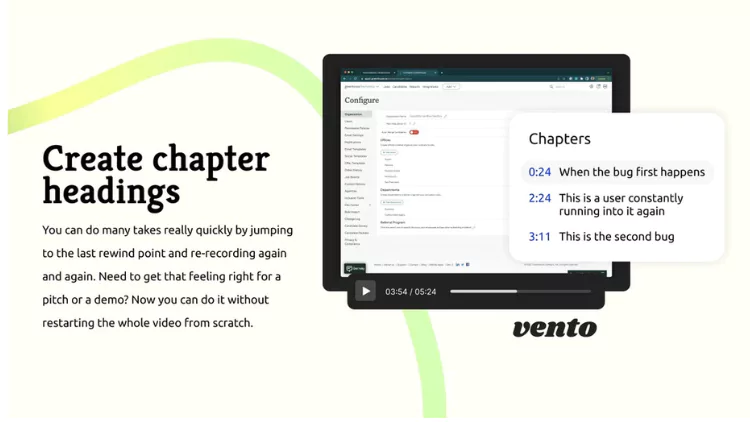
Pricing And Affordability
Vento offers a robust screen recording solution at an attractive price. Its features are designed to make recording, editing, and sharing videos easy. Here’s a closer look at its pricing and affordability.
Price Breakdown By Model
The Vento Premium Plan provides a comprehensive suite of features for a one-time purchase. Let’s break down what you get:
| Plan | Price | Features |
|---|---|---|
| Vento Premium Plan | $49.99 (originally $480) |
|
Financing And Leasing Options
Vento’s pricing model is straightforward. A one-time purchase of $49.99 grants lifetime access. This means no recurring monthly or yearly fees. Additionally, Vento offers a 60-day money-back guarantee, allowing users to try it risk-free.
Value For Money Analysis
Vento provides substantial value for its price. Here’s why:
- Ease of Use: Simplifies re-recording and editing, saving time.
- Professional Quality: High-quality 1080p recordings with clear audio transcriptions.
- Enhanced Features: Chapter headings and author annotations improve viewer experience.
- Lifetime Access: Single purchase includes all future updates.
For a one-time fee of $49.99, Vento offers features that cater to both novice and professional users. This makes it a cost-effective choice for educators, freelancers, and product managers.
Pros And Cons Based On Real-world Usage
Vento is a versatile screen recorder that caters to various needs. It offers several features aimed at enhancing user experience. Let’s delve into the pros and cons of using Vento based on real-world usage.
Advantages Of Owning Vento
- Ease of Use: Vento simplifies the recording process. Users can pause, rewind, and re-record any mistakes effortlessly.
- Time-Saving: No need to restart entire recordings. This feature saves valuable time.
- High-Quality Recordings: Offers 1080p recording quality with clear audio transcriptions.
- Viewer Navigation: Chapter headings and author annotations improve the viewer experience.
- Instant Sharing: Zero processing and upload time ensures quick sharing of recordings.
- Versatile Recording Options: Supports screen, audio, and webcam recording.
- Compatibility: Available on Chrome and Edge, requiring only a Google or Microsoft account.
- Lifetime Access: One-time purchase grants lifetime access with all future updates.
Potential Drawbacks
- Recording Limit: Each video is limited to a 1-hour recording length.
- Browser Dependency: Only available on Chrome and Edge; other browsers are not supported.
- Account Requirement: Requires a Google or Microsoft account for use.
- Non-Stackable Deal: The deal cannot be combined with other offers.
User Testimonials And Reviews
| User | Review |
|---|---|
| Alice M. | “Vento has made my recording tasks much easier. The pause and rewind feature is a lifesaver!” |
| John D. | “The quality of recordings is fantastic. I love the chapter headings and annotations.” |
| Emily R. | “The 1-hour limit is a bit restrictive, but overall, it’s a great tool.” |
| Mike T. | “Instant sharing is amazing! I can share my recordings right after finishing.” |
Ideal Users And Scenarios
Discover who will benefit the most from using Vento and the various scenarios in which Vento excels. This section explores the ideal users, best use cases, and compares Vento with its competitors.
Who Should Buy Vento
Vento is suitable for a range of users due to its ease of use and powerful features. Here are some ideal users:
- Educators: Create engaging video lessons with chapter headings and annotations.
- Freelancers: Deliver high-quality video content to clients with minimal effort.
- Product Managers: Record walkthroughs and tutorials with ease.
- Content Creators: Produce professional videos without the need for advanced editing skills.
Best Use Cases
Vento shines in various scenarios, making it a versatile tool for different needs. Here are some of the best use cases:
- Online Tutorials: Create and share tutorials quickly without extensive editing.
- Client Presentations: Record presentations with seamless edits to ensure clarity.
- Training Sessions: Develop training videos with chapter headings for easy navigation.
- Feedback Videos: Annotate and comment on recordings to highlight key points.
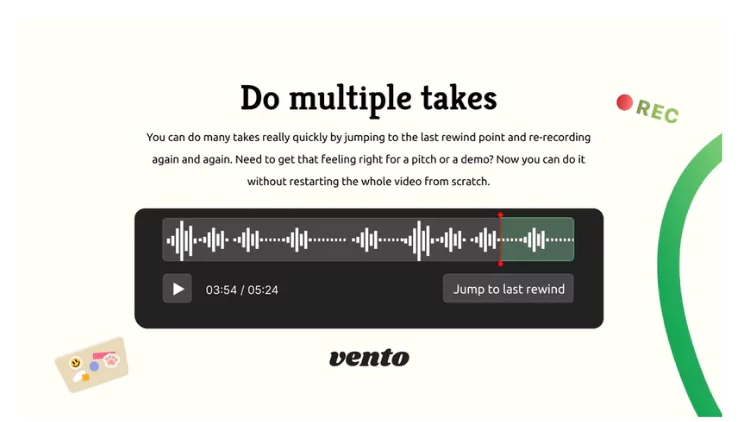
Freqently Asked Questions
What Makes Vento A Reliable Choice?
Vento is known for its high performance and durability. It offers excellent fuel efficiency and a comfortable driving experience.
How Does Vento Compare To Other Cars?
Vento stands out with its advanced safety features and stylish design. It offers great value for money.
Is Vento Fuel-efficient?
Yes, Vento is designed to be fuel-efficient. It ensures you save on fuel costs while enjoying a smooth ride.
What Are The Key Features Of Vento?
Vento boasts advanced safety features, a powerful engine, and a spacious interior. It provides a luxurious driving experience.
Conclusion
Ready to improve your screen recordings effortlessly? Vento is your solution. With features like pause, rewind, and re-record, fixing mistakes is easy. Save time and deliver professional-quality videos. Try Vento today and see the difference. Click here to buy Vento now. Enjoy a seamless recording experience with Vento’s user-friendly tools. Don’t miss out on this deal!




